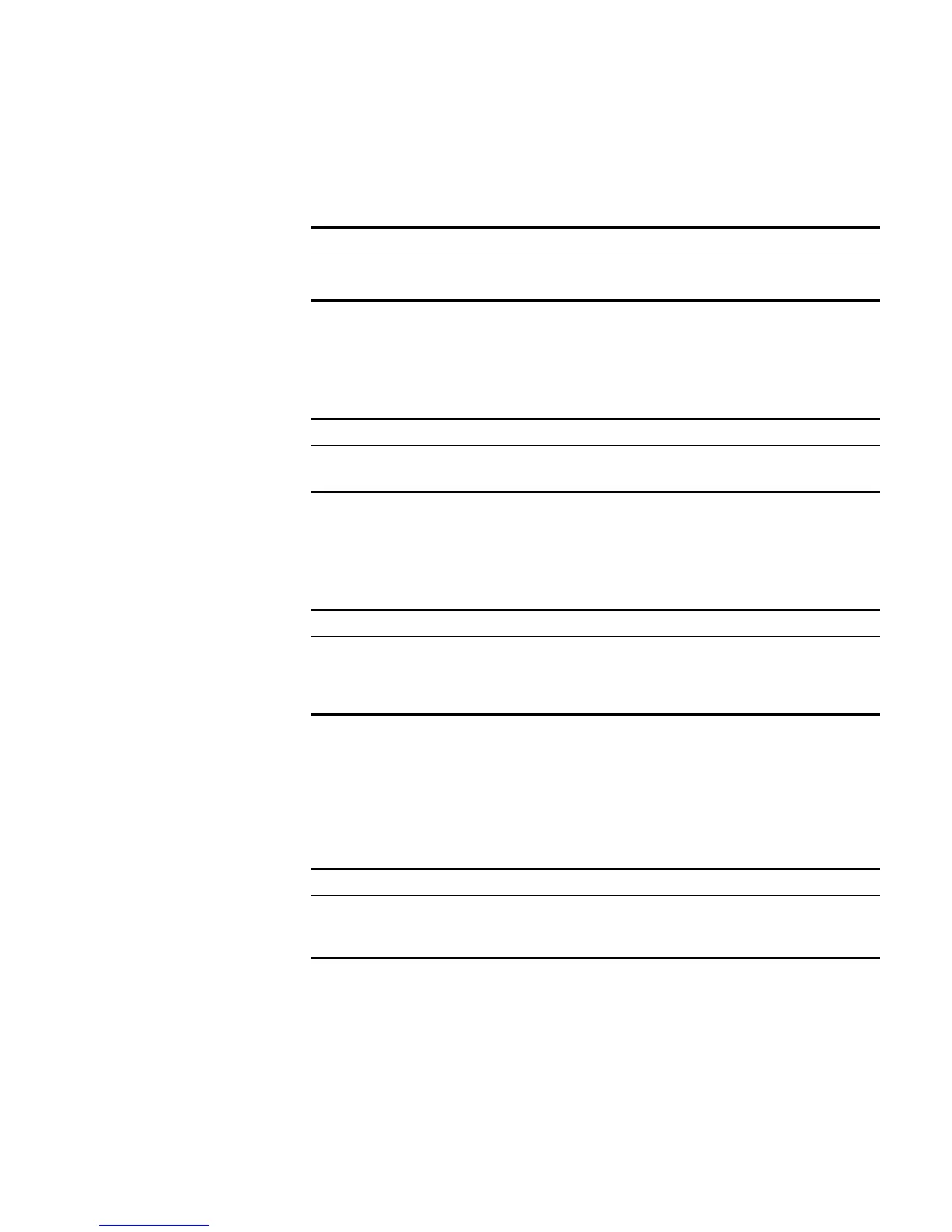MBGP Multicast Extension Configuration 497
Enabling a peer (group)
Please perform the following configurations in IPV4 multicast sub-address family
view.
Adding an MBGP peer to the group
Please perform the following configurations in IPV4 multicast sub-address family
view.
Advertising MBGP community attributes to a peer (group)
Please perform the following configurations in IPV4 multicast sub-address family
view.
By default, no community attribute is advertised to any peer (group).
Configuring a peer (group) as an MBGP route reflector client
Please perform the following configurations in IPV4 multicast sub-address family
view.
By default, there is no route reflector in an AS.
It is generally unnecessary to configure this command for a peer group. This
command is reserved for the occasional compatibility with the network
equipments of other vendors.
Tab le 485 Enable a peer (group)
Operation Command
Enable the specified peer (group) peer group-name enable
Disable the specified peer (group) undo peer group-name enable
Tab le 486 Add an MBGP peer to the group
Operation Command
Add an MBGP peer to the group peer peer-address group group-name
Delete the MBGP peer undo peer peer-address
Tab le 487 Configure to advertise the community attributes to a peer (group)
Operation Command
Advertise the community attributes to a peer
(group)
peer group-name advertise-community
Configure not to advertise the community
attributes to a peer (group)
undo peer group-name
advertise-community
Tab le 488 Configure a peer (group) as an MBGP route reflector client
Operation Command
Configure a peer (group) as an MBGP route
reflector client
peer group-name reflect-client
Remove the above configuration undo peer group-name reflect-client