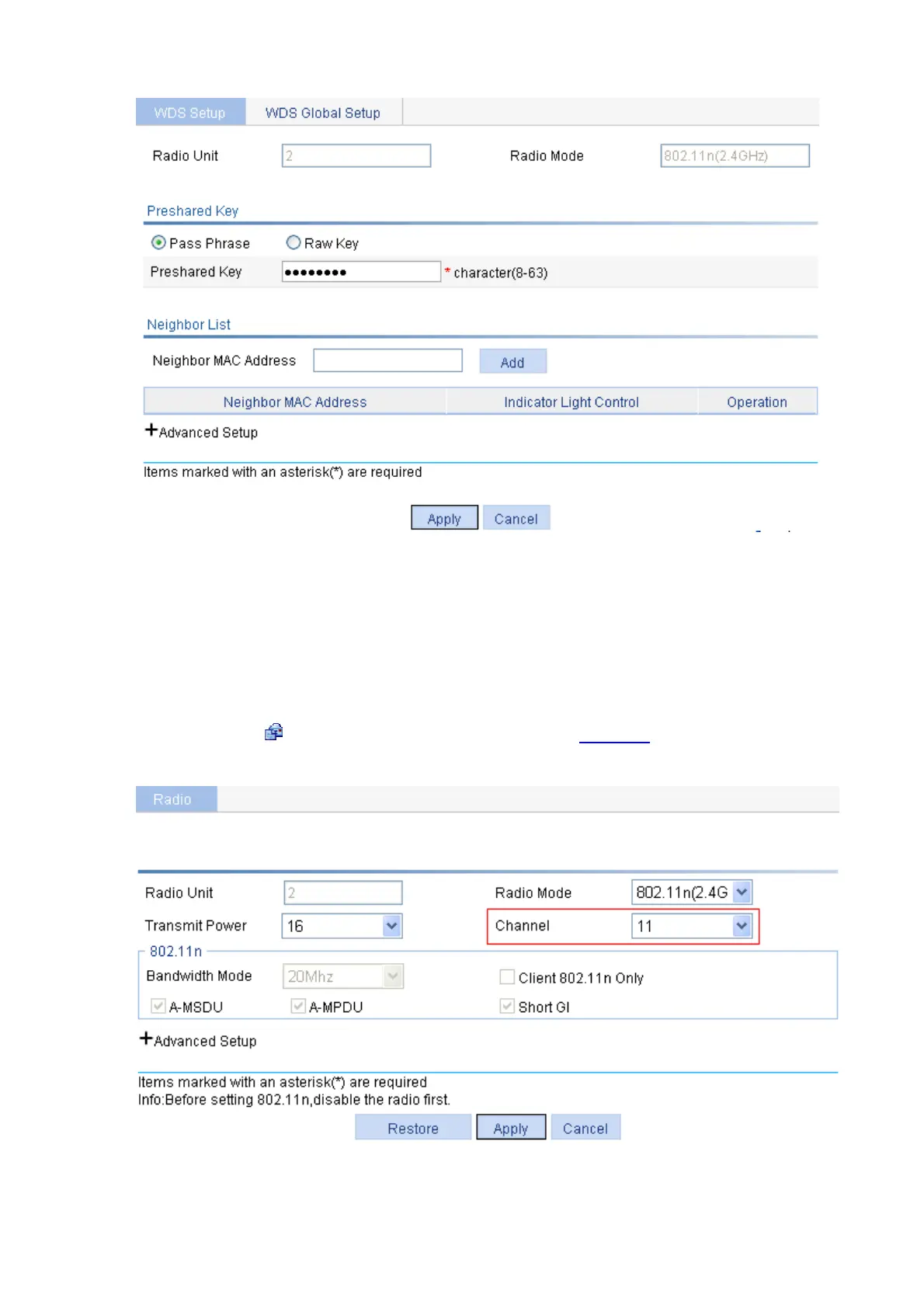4-2
e Figure 4-3 WDS setup pag
z Select the Pass Phrase check box, and input 12345678 in the Preshared Key input box.
z Do not set the neighbor MAC address, indicating that the AP can establish a WDS link with any
other AP.
z Click Apply.
3) Configure the same working channel.
Select Radio > Radio from the navigation tree, select the radio unit to be configured in the list, and click
the corresponding
icon to enter the Radio page, as shown in Figure 4-4.
Figure 4-4 Configure the working channel
Select the channel to be used from the Channel drop-down list.