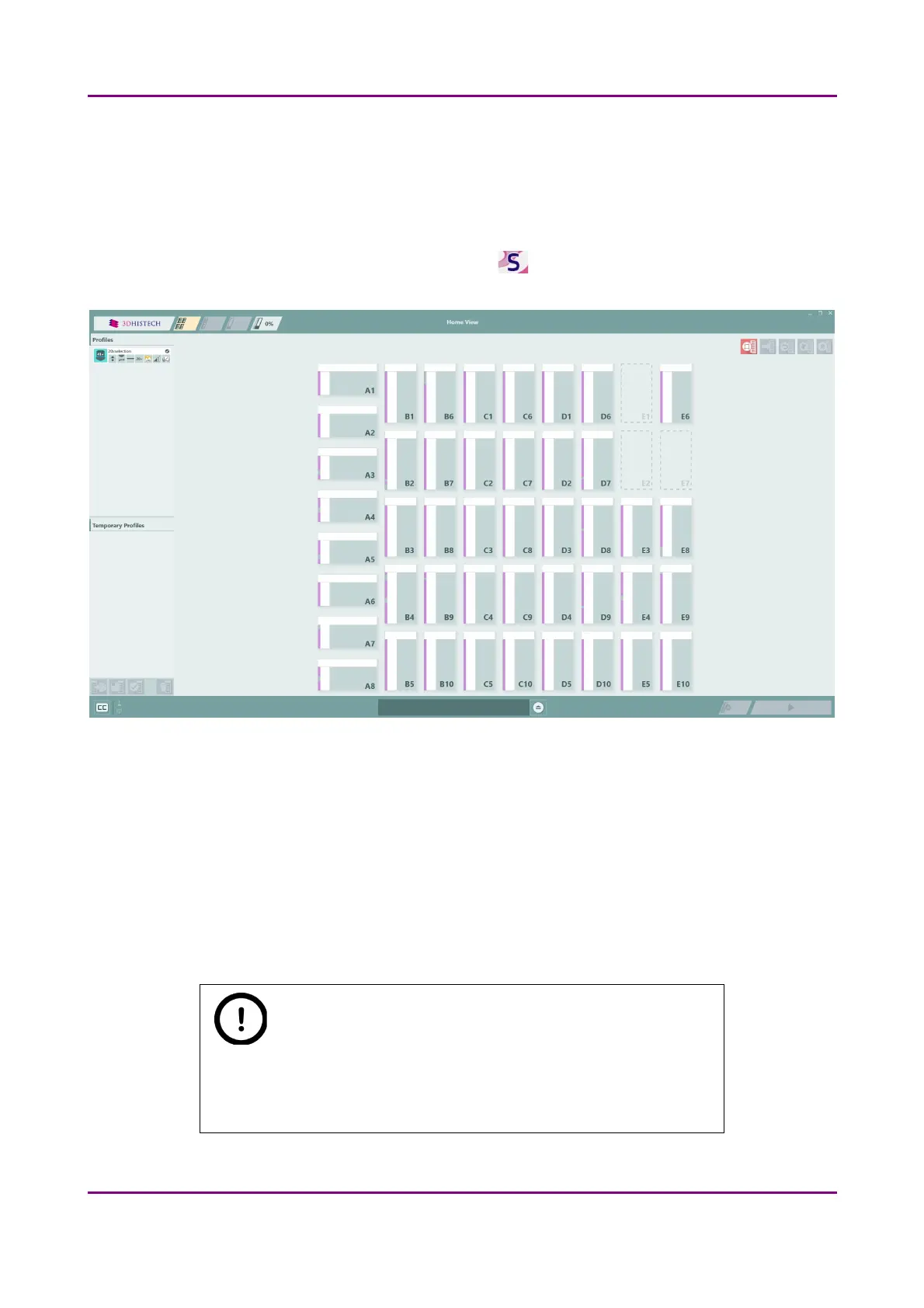Pannoramic 1000 1.2 – User’s Guide 4 Software and Work-flow
4 Software and Work-flow
I. Launch control software
Run scanner software by double-clicking the icon on the desktop, and the Home View
window is opened.
Figure 10 – Home View
The LED color of the door opener button indicates the actual status of the device:
• green if no process is running or has just been completed, thus the door can be opened for
magazine loading or maintenance
• violet if the device is in standby mode – press the door open button to move gripper arm to
home position
• if the LED is lit in yellow, press the button twice to finish the actual process and the door can
be opened after the LED turns green
Note:
None of the motors can be actuated while the door is opened since
their circuit breakers are tripped, therefore magazine loading and
removal is entirely safe.
March 19, 2019 - Rev. 2 3DHISTECH Ltd.
30(78)
