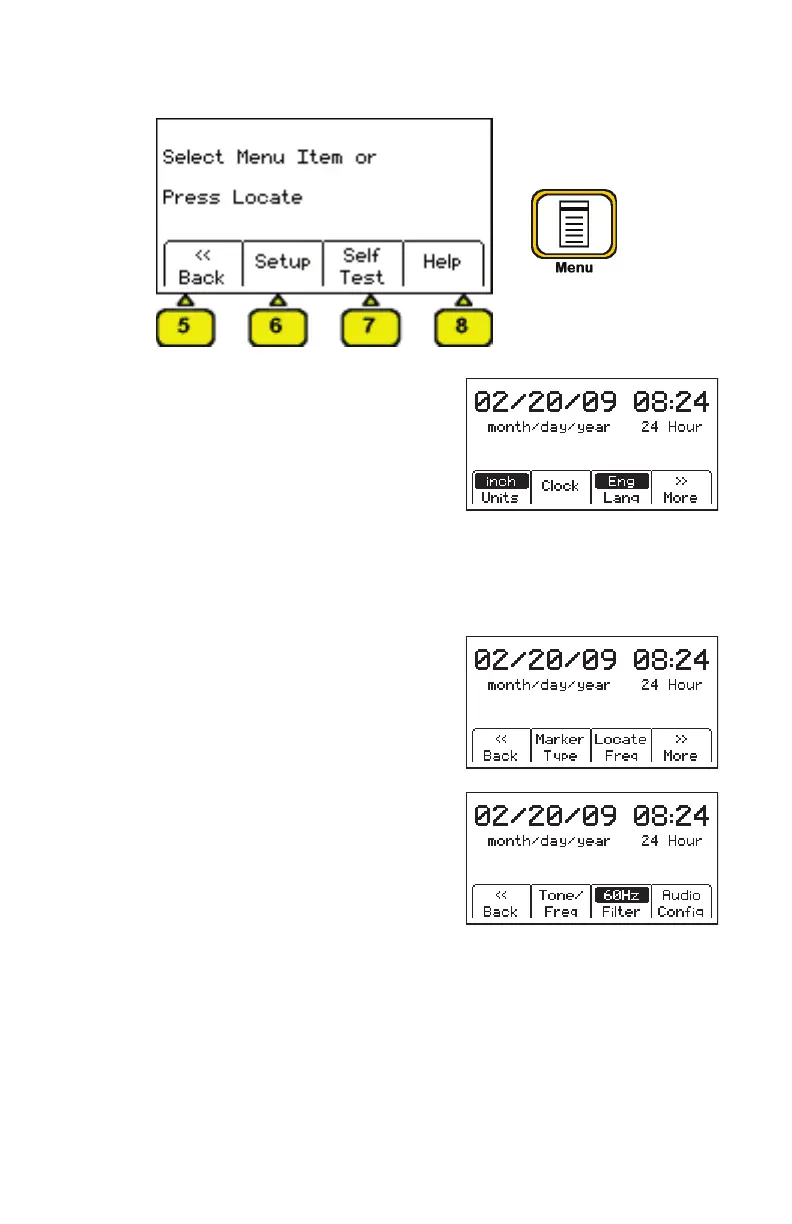78-8130-6151-8-E 11
5. Back<<: Returns to previous screen
6. Setup: Displays second and third level screens
for receiver configuration
a. Depth Units – Choose unit of measure; in,
ft-in, or cm
b. Clock – Date and time stamped on marker
information and depth readings.
c. Language – Toggles between English and
alternate language
d. More>> - Advances to next menu screen
e. Back<< - Returns to previous screen
f. Marker Type – enable and disable marker
utility types
g. Locate Frequencies – enable and disable
receiver frequencies in locate mode
h. Tone/Freq - External Port or Tone
Frequencies – enable and disable frequencies
that are detectable through the external port
of the receiver
i. Power Filter Frequency – Select the power
frequency of the region to aid in 50/60 Hz
interference rejection
j. Audio Configuration – Select audio
response of unit in Directional Peak mode
