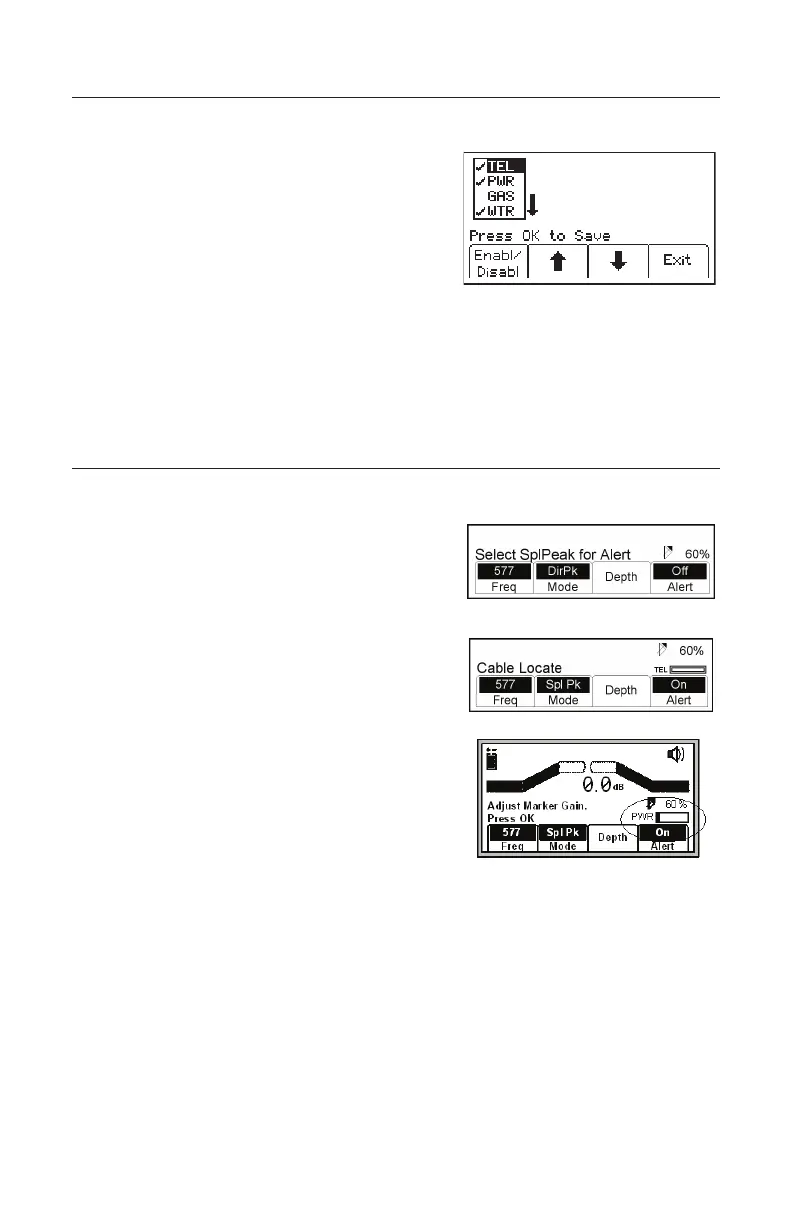78-8130-6151-8-E 29
Enabling/Disabling Marker Types
Menu [6] + Setup [SK] + Marker Type [SK]
The unit will default with all markers enabled (3).
1. Press the up/down arrows [SK] to highlight a
utility to enable or disable.
2. Press Enabl/Disabl [SK].
− Only the markers that are enabled (3) will
be available in the locate mode.
3. Press OK [5] to save settings or Exit [SK] to
cancel.
Locating 3M
™
EMS Markers
Alert Mode (3M
™
Dynatel
™
Models 2250ME-iD and 2273ME-iD only)
While tracing a cable or pipe, it is possible to search for markers.
1. Press Alert [SK].
− If the unit is in DirPk or DirNull, a prompt
will notify the operator that alert mode only
functions in Special Peak mode.
2. Press Mode [SK Toggle] for SplPk.
3. Press Alert On [SK Toggle].
− The receiver screen will add the Alert bar
graph and the type of marker to the screen
with a prompt to adjust the marker gain.
4. Press the Gain Adjust [4] until only a small
mark on the marker bar graph is visible.
5. Press Locate/OK [5] to save the marker gain
setting.
