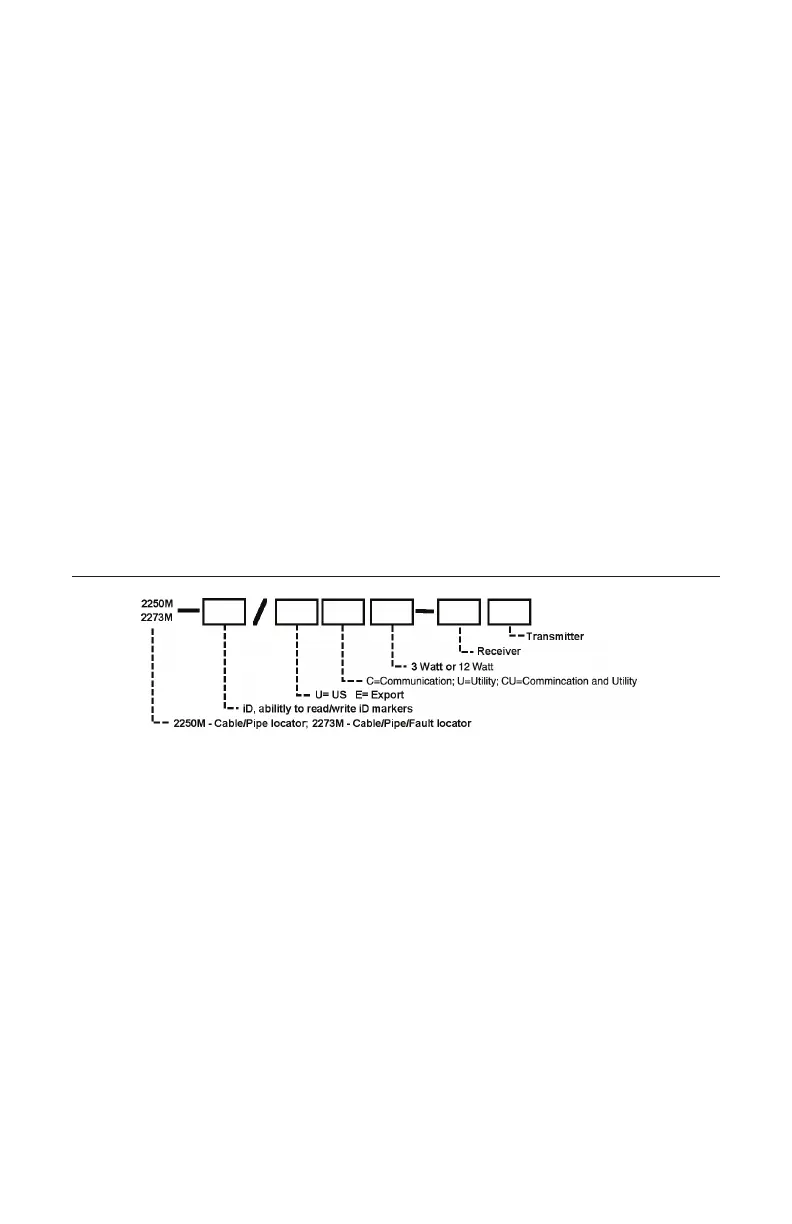78-8130-6151-8-E 47
• Download marker data that has been programmed or read by the receiver for
documentation databases.
Embedded in the desktop software is the most current software for the receiver, which
affords the user the option of upgrading the unit without returning the unit to the 3M
Repair Center.
Please refer to operating instructions included with the software.
Self Test Of Receiver
Menu [6] + More>> [SK] + Self Test [SK]
This operation performs a self-test on the receiver.
The receiver will display current information about the unit (model number, serial
number, software revision, and hardware revision).
1. Press RUN [SK] to start the self test.
− A status bar will appear while the self test is running.
− Results will appear on the screen when the test is complete.
Product Description And Optional Accessories
Product Description
Example: 2273M-iD/EC3W-RT
Description: 2273M Cable/Pipe/Fault Locator / iD capability; Export version;
Communication Application; 3-Watt Transmitter; Receiver and Transmitter included.
