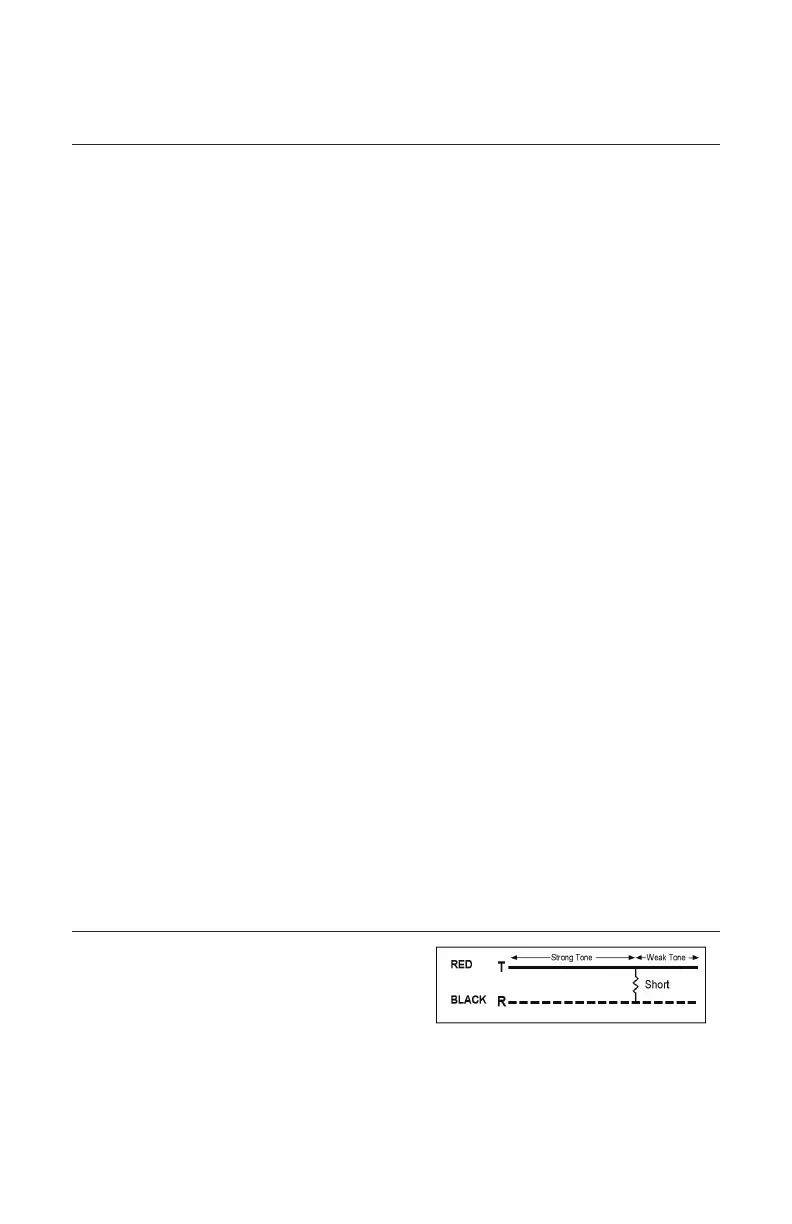44 78-8130-6151-8-E
Other Applications
Aerial Faults (Toning)
Transmitter Setup
1. Connect the transmitter (based on type of fault) as described in Connection
Diagrams in the following section.
2. Press and hold [T-1] to perform a battery test.
3. Press OHMS/FAULT/TONE [T-2] to turn the Transmitter on and to verify the fault.
4. Press OHMS/FAULT/TONE [T-2] twice more to select the Tone mode.
5. The display [T-4] will alternately flash between 577 and 133K.
6. Press OUTPUT [T-5] for high output level.
Receiver Setup
1. Press ON/OFF [1] to turn the Receiver on.
2. Press Locate [5]
3. Press Tone/Ext [SK] to select Tone mode.
4. Press Freq [SK Toggle] to select 577Hz.
5. Connect a toning coil to the receiver EXTERNAL JACK [13].
6. Move the toning coil along the cable and find a peak signal then press Gain/Down
[4] to adjust the receiver gain.
7. Press SPEAKER [2] to adjust the speaker volume as needed.
8. Follow the cable with the toning coil.
− When the receiver detects a short, cross, or ground fault (Connection Diagrams
#1, #2, or #3), the audio and signal strength will stop or drop off sharply.
− When the receiver detects a split (connection #4) the audio and signal strength
will increase significantly.
− When verifying a split (connection #5) the audio and signal strength will
decrease after the toning coil has passed the split.
Connection Diagrams
Short:
Figure #1 Red clip to Tip; Black clip to ring.