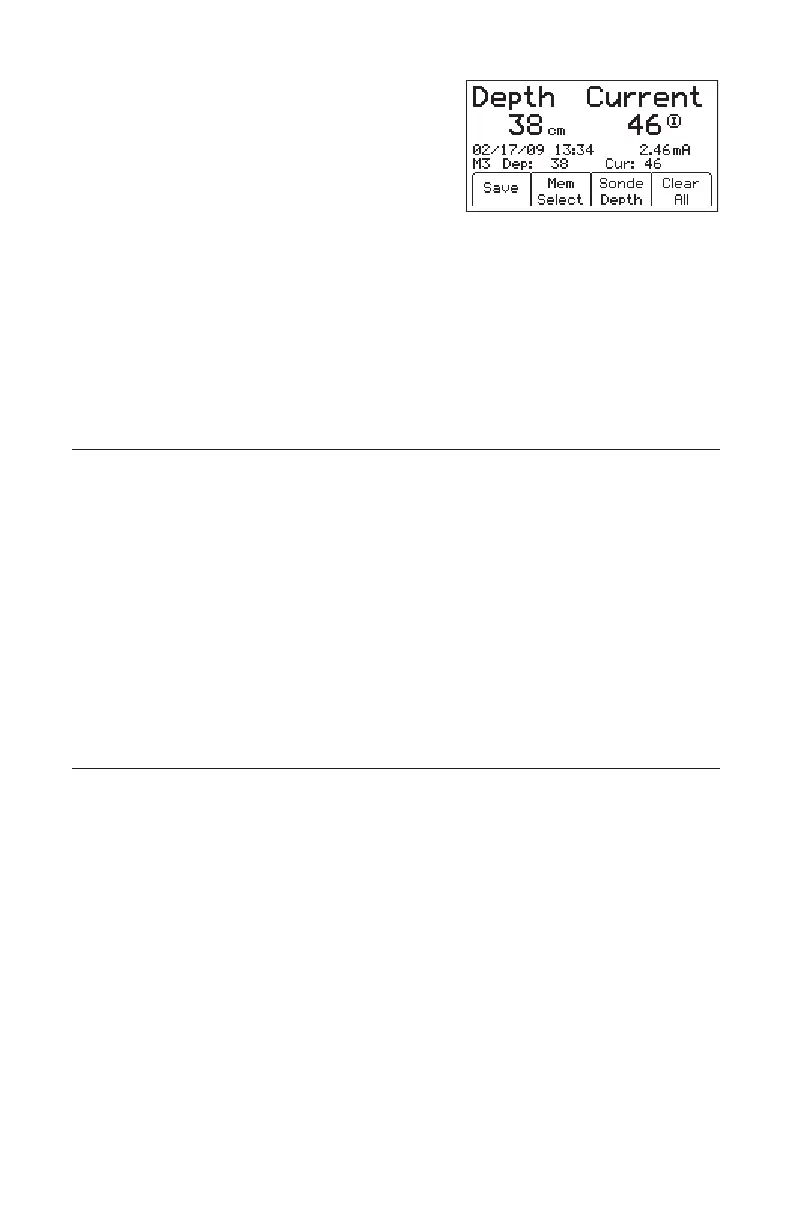78-8130-6151-8-E 21
4. Press Clear All [SK] to delete all stored depth
information.
− The operator may select the memory location
to store the depth readings by pressing Mem
Select [SK]. When the preferred location
appears on the screen, press Save [SK]. The
screen and memory location will populate
with the current information.
− Each memory location can be reviewed by
pressing Mem Select [SK].
5. Press Locate [5] to return to Locate Mode.
Frequencies
Active
Active frequencies are trace signals supplied by a 3M
™
Dynatel
™
Transmitter 2200
Series (577 Hz, 8 KHz, 33 KHz, or 133 KHz).
1. Select the same frequency that the transmitter is generating;
2. Press Locate [5]
3. Press Cable/Pipe [SK]
4. Press Freq [SK]
5. Press ACTIVE [SK Toggle] until the desired frequency is displayed in the soft key
command [9] (“Active” 577, 8K, 33K or 133K)
6. Press Locate [5] to return to Locate mode.
Power
Power frequencies refer to 50 or 60 Hz signals, and their harmonics that can be traced
without the use of a transmitter.
50: Best for general locating of passive power.
50H (high harmonic): If the 50 choice appears to be responding slowly, or poorly, then
50H is the second choice for locating of passive power.
50L (low harmonic): Third choice for passive power locating. May be used when 50 or
50L is weak or erratic.
100 Hz: Used for locating rectified AC power signals, often found on pipelines using
impressed current cathodic protection.
1. Press Locate [5]
2. Press Cable/Pipe [SK]
3. Press Freq [SK]