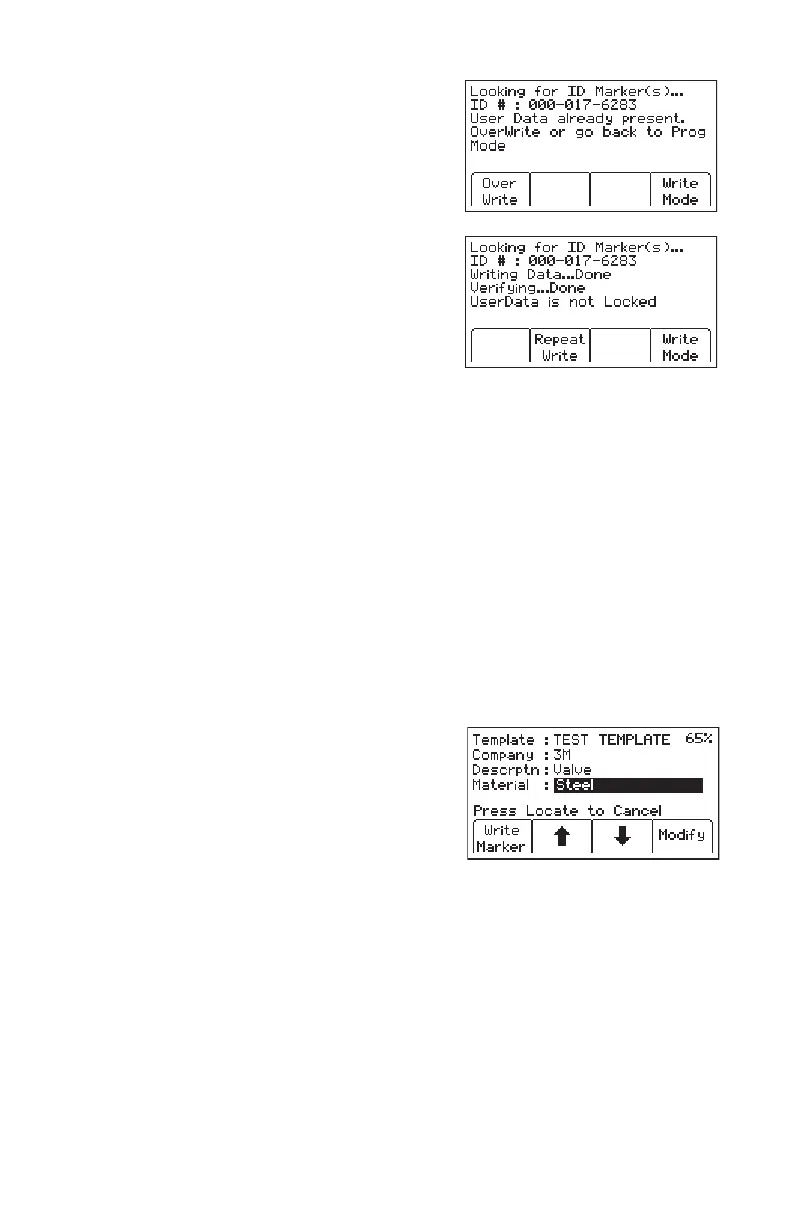78-8130-6151-8-E 37
9. Select No [SK] or Yes [SK]. The receiver will
write the data to the marker.
10. After writing to the iD Marker is completed, the
following screen will displayed.
Note: Once the marker data has been locked, the information contained on the marker
is PERMANENT. Choosing to permanently lock the marker data is irreversible. Once
the data is locked it can not be overwritten. Assure that the data that is being written is
correct before proceeding.
Modifying Marker Data to be Programmed
To alter the information to be programmed into the marker
1. Press Menu [6] + Write Mode [SK].
2. Select a template from the list on the screen to be programmed into the marker by
pressing the up/down arrows [SK] to highlight the preferred template. ‘Last Written’
is the most recent data that was programmed to a marker by the receiver.
3. Press View/Edit [SK].
4. Press the up/down arrows [SK] to highlight the
information to change.