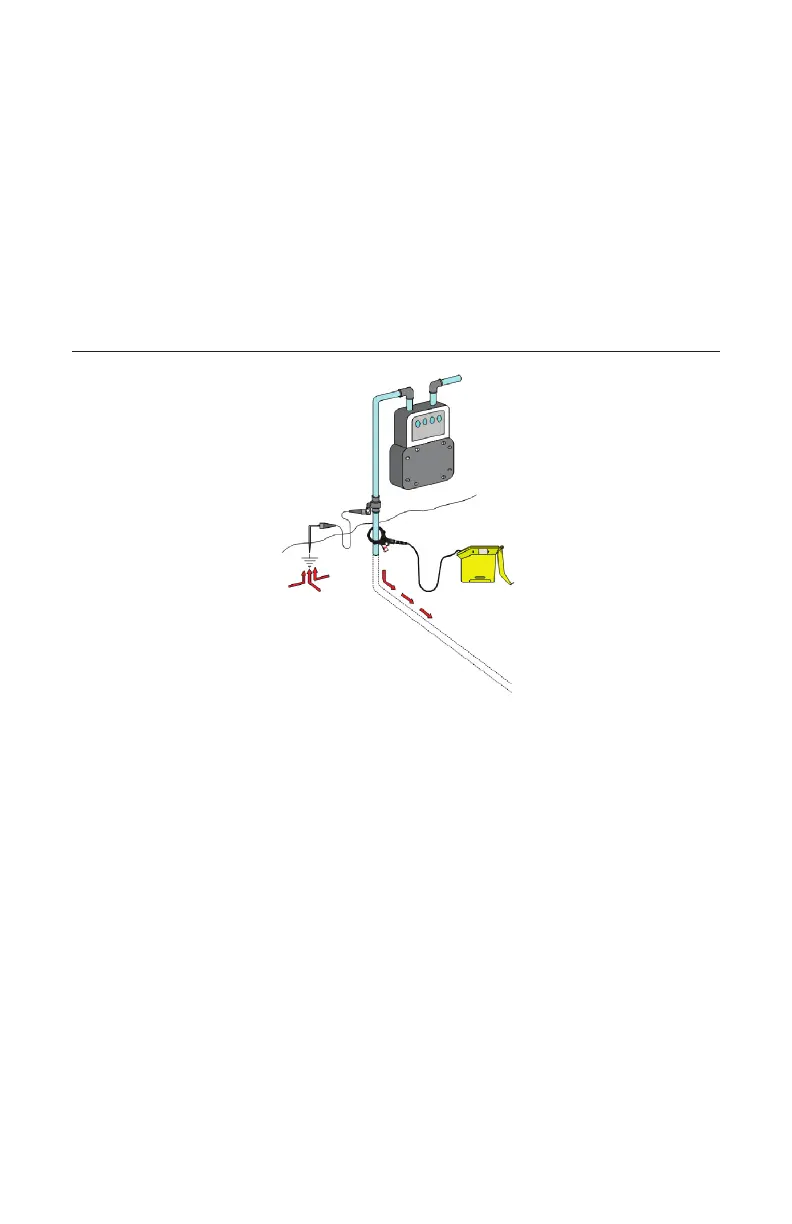16 78-8130-6151-8-E
Note: In the ohms mode, the transmitter can detect voltage as well as ohms. If a low
voltage is detected, the display will alternate between displaying ohms and volts. When
displaying ohms, the flag over the Ω symbol will be visible. When displaying volts, the
flag over the ‘V' will be visible. When the voltage magnitude is sufficient to impair the
accuracy of the ohms measurement, only voltage will be displayed. If the voltage is
AC, a sine wave will be visible on the display [T--4]. If a high AC voltage is detected, a
rapid beeping tone will be heard.
3. Press the Trace [T-3] repeatedly until the desired frequency appears on the display.
4. Press Output [T-5] to select high output level for longer tracing distances or deep
pipe/cable.
Dyna-Coupler Method
1. Connect the Dyna-Coupler to the transmitter output jack [T-6] using the coupler
cable (9011).
2. Clamp the Dyna-Coupler around the cable or pipe, below any bonds, just before it
enters the earth. The jaws of the coupler must fully close.
3. Press Trace [T-3] to turn on the transmitter. Press again to select 8 KHz, 33 KHz or
133 KHz.
Note: When using a Dyna-Coupler, always select high output level by pressing the
output key [T-5] on the transmitter.