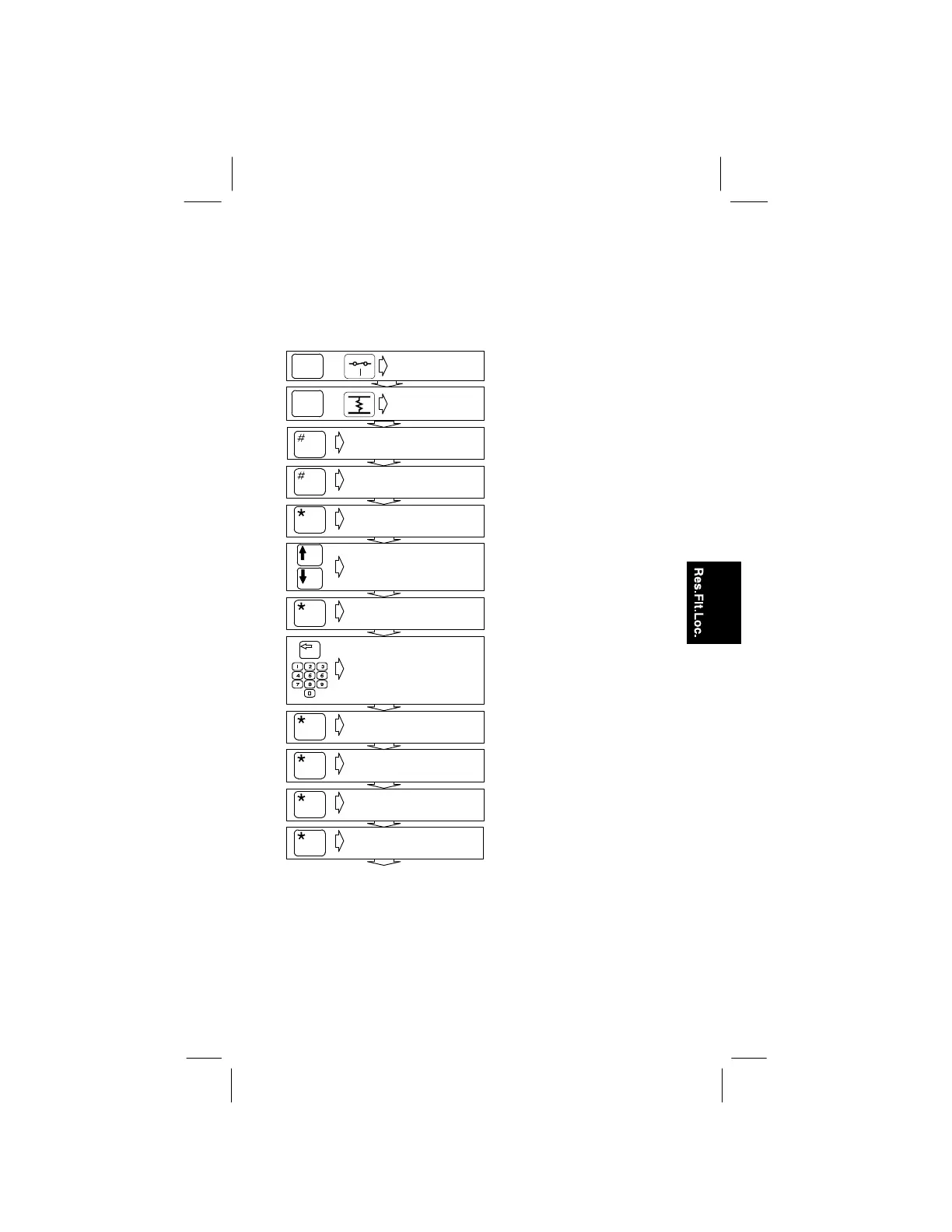Operation
Section 1
Page 25
RFL Example 2 –
DTS Known (Compute Temperature)
Hookup instructions
Setups summary
Use separate good
pair hookup
Select hookups
Use arrow keys to
move cursor; use
number keypad to
enter DTS: 12100 ft
or 3688 m
Enter distance to
strap (DTS)
Use arrow keys to
line up ✽ with 19
AWG or .912 mm
DTS known
Select gauge
Disregard this step if the unit
is on.
Always check the setups.
Press the
✽
(star key) to use
the stored setups if they are
correct.
continued on next page...
For this example, use 19
AWG or .912 mm.
The display summarizes the
setups just entered. Press the
✽
(star key) to use them as
displayed.
Res
Fault
Locate
Turn unit on.
Stored setups ––
Change setups
On
Reset
Display distance in
units of feet or meters
OR
OR