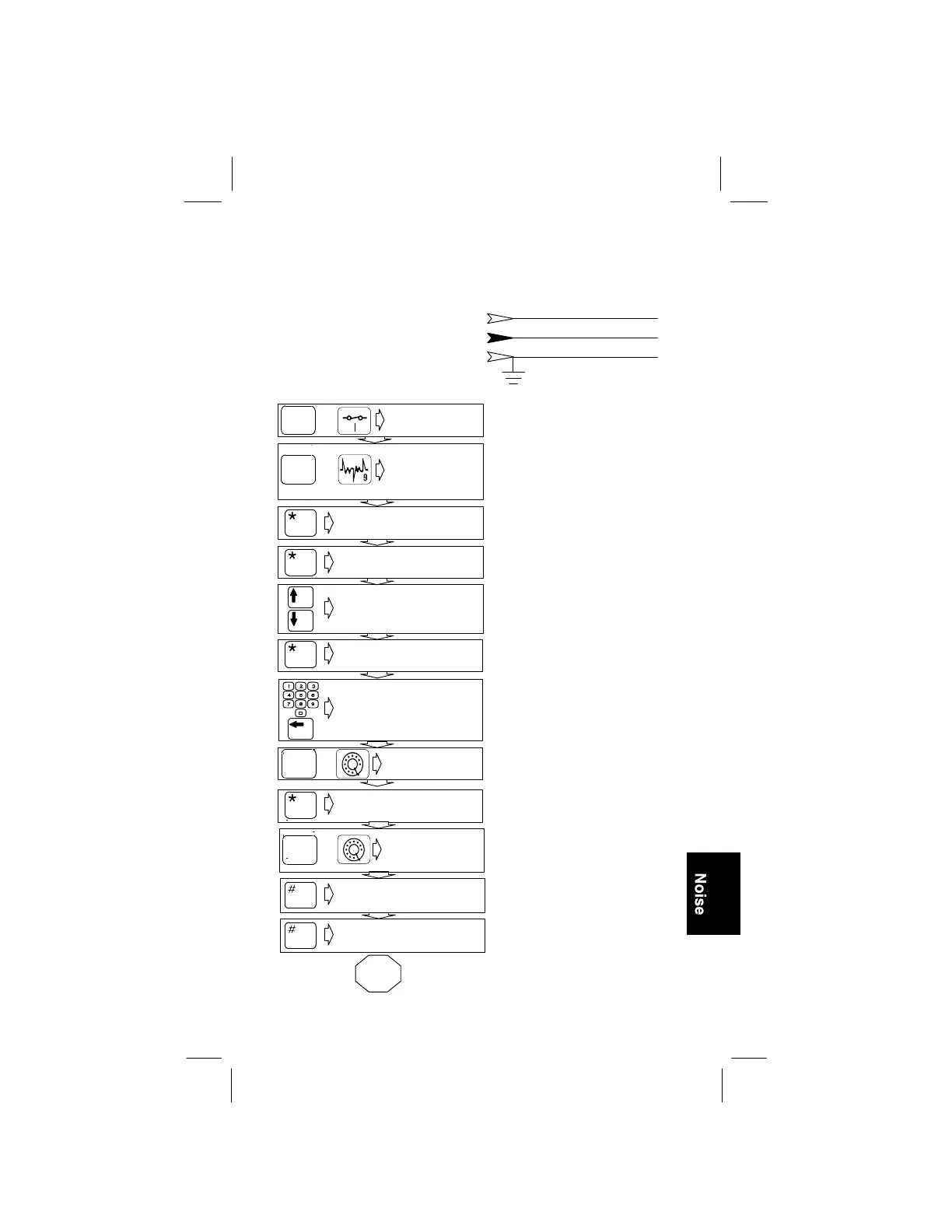Operation
Section 1
Page 57
Noise
RED to RING
BLACK to TIP
GREEN to GROUNDED SHIELD
Hookup:
R
B
G
The unit measures voltage
on the line. If the display
shows “VOLTAGE LOW,”
as on a vacant pair, you
can press the
✽
(star key)
to measure noise with a
balance termination
connected at the far end.
Dial
On
Reset
Disregard this step if the
unit is on.
Turn unit on.
Dial types selection
Use arrow keys to move
cursor;
Use keypad to type in
new number, if needed
Move ✽ to select type
Telephone number to
select or edit
Listen for dial tone
Select to dial or
measure.
You can press the #
(pound key) to bypass the
dial routine.
Select ground
start or continue
Dial
Metallic noise
measurement,
results
Unit measures and
displays power influence
End of
Test
Unit calculates and
displays line balance
For access code, dial the
number manually.
Select to
measure noise
or longitudinal
balance.
Noise
You can press the #
(pound key) to measure
longitudinal balance.
Press DIAL key when you
hear dial tone.
Unit dials number, begins
measurement when quiet
line connects.
OR
OR
OR
OR