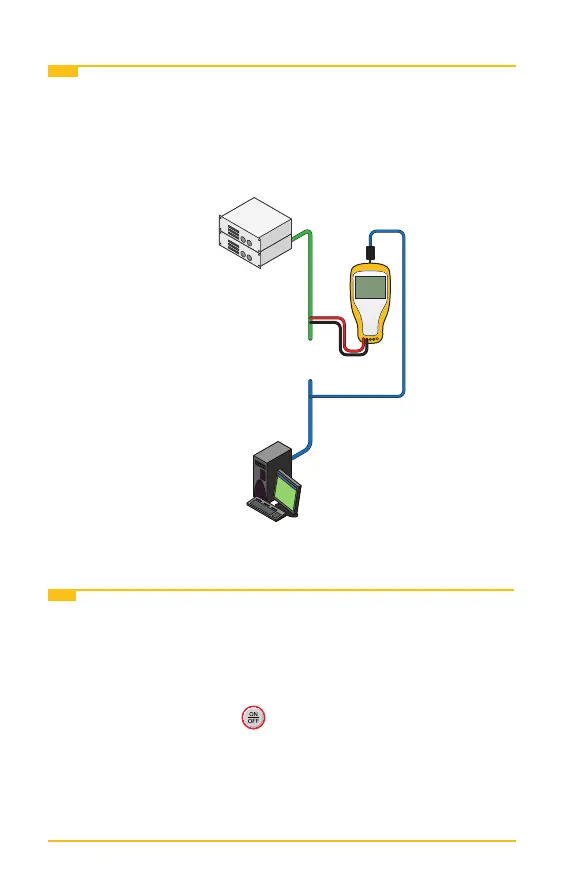6
3M™ Dynatel™ Advanced Modular System 965AMS VDSL2 Service Module User’s Guide
Introduction
The VDSL+ module includes web browser and ping functions
which can be used with either a DSL or ethernet connection.
The tester can also be used in place of a DSL modem to connect
a computer to the internet (Thru Mode).
Module Installation
1. The 3M
™
Dynatel
™
Advanced Modular System 965AMS
VDSL2 Service Module is designed to be installed in the
3M
™
Dynatel
™
Advanced Modular System 965AMS base
unit.
2. Press and hold the red
key for 10 seconds, then release
to power down the unit.
3. Place the tester face down on a soft surface.
