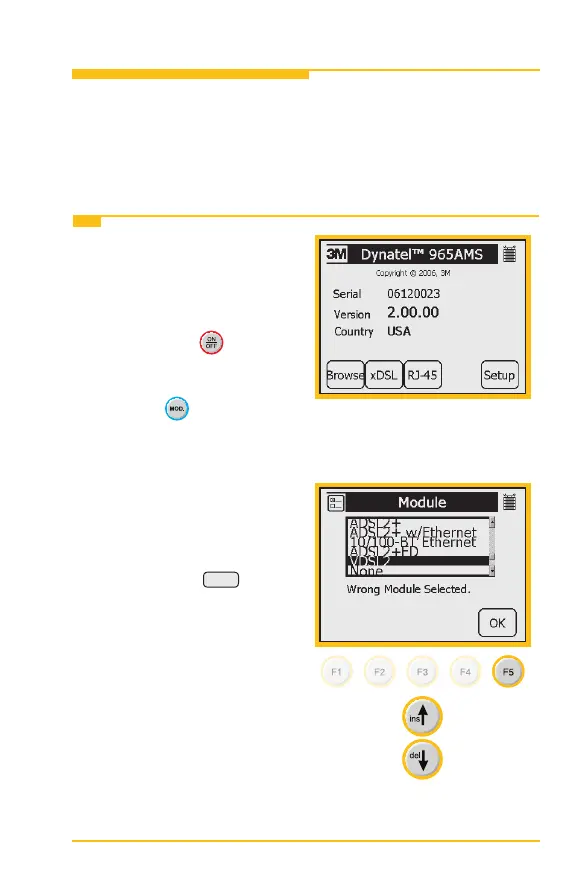9
3M™ Dynatel™ Advanced Modular System 965AMS VDSL2 Service Module User’s Guide
Network Setups
To access all the functions of the 3M
™
Dynatel
™
Advanced
Modular System 965AMS VDSL2 Service Module, you must
complete 4 network setups:,
LAN Setup, WAN Setup, Ping Setup
and
ATM Transport Setup.
ATM Transport Setup
Note: The xDSL and RJ-45
Details functions only
require the ATM Transport
Setup.
1. Press the red
key to
power up the tester. When
the unit wakes up, press
the blue
key to use the
service module.
2. If the “Wrong Module
Selected” message appears,
use the up and down arrow
keys to select
VDSL2 from
the list. Press
OK
.
