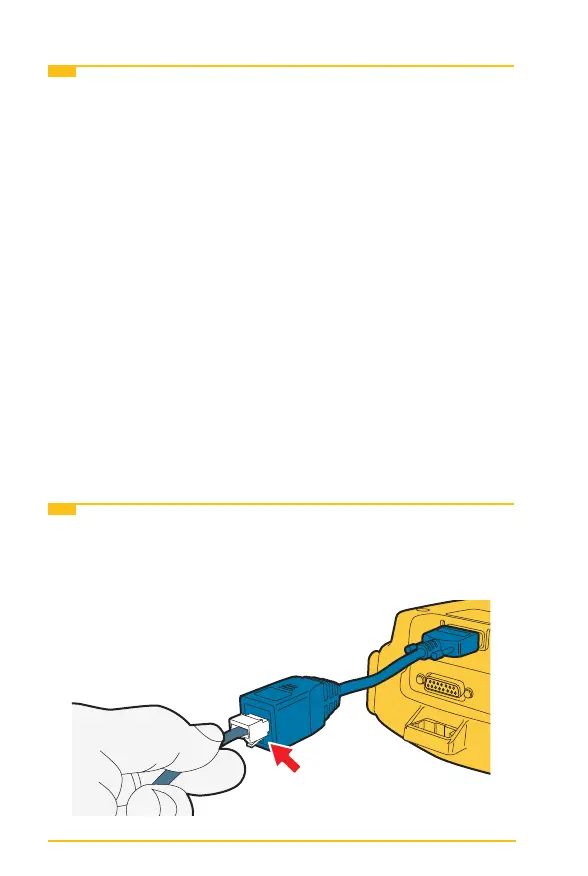8
3M™ Dynatel™ Advanced Modular System 965AMS VDSL2 Service Module User’s Guide
Module Installation
6. Position the new module over the screw holes and hand-tighten
the screws. (The VDSL2 module uses only 2 screws.)
Due to the high power dissipation of the modem in the VDSL2
module, the internal temperature of the module is monitored.
When the internal temperature reaches a value that is near the
upper temperature limit of the components in the module, the
module is shut down and a warning message is displayed to the
user. At that point the user should let the unit cool down for 15
to 30 minutes before retrying the measurement. The following
approximate operating times apply:
• At less than 45°C (113°F) the module should operate indefinitely.
• At 50°C (122°F), the temperature limit may be reached after
the module is on and connected for approximately 75 minutes.
• At 60°C (140°F), the temperature limit may be reached after
the module is on and connected for approximately 25 minutes.
RJ-45 Adapter Installation
1. Connect the RJ-45 adapter cable to the connector on the
service module.
2. Connect your RJ-45 or RJ-11 network cable to the adapter.
