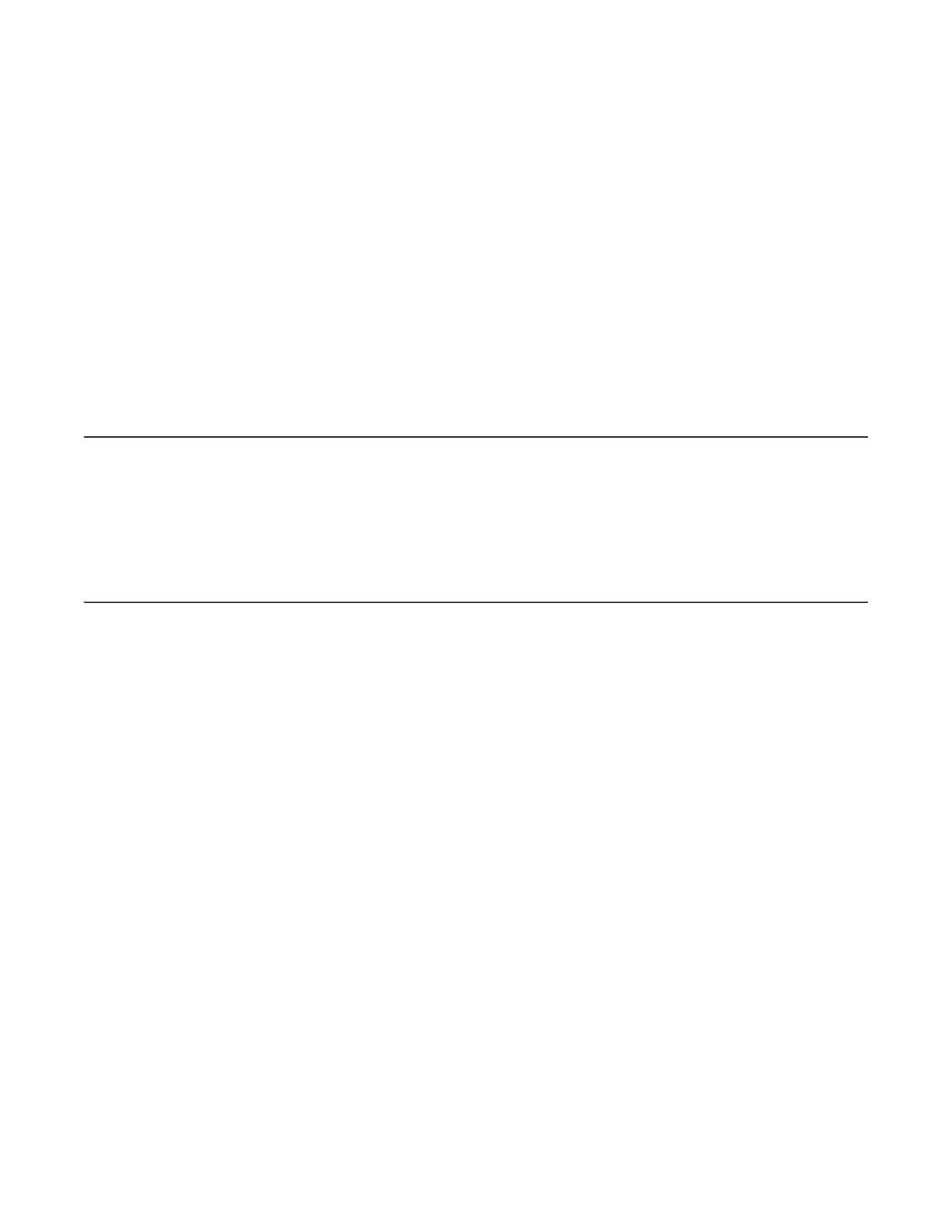P/N 595390-01 Rev D 202009 13
P/N 595390-01
202009
Rev D
CHAPTER 2
INSPECTION
This chapter describes how to perform a regular operational inspection of a 3M Scott Vision C5 full facepiece. Follow
the procedures in this chapter when you first receive the facepiece and during daily or periodic inspection of the
facepiece:
• “Before You Begin” on page 13
• “Inspecting the Facepiece” on page 13
• “Performing Operational Testing” on page 14
Before You Begin
Carefully read the “Safety Information” on page 7 before beginning any of the procedures in this chapter.
See the User Instructions provided with your 3M Scott Air-Pak respirator for full details about donning and using the
facepiece. Remember, the facepiece alone does not provide any protection against a hazardous atmosphere without
the use of the other components required for operation of the complete respirator.
Inspecting the Facepiece
Always inspect and clean the facepiece before the first use. Remove and keep the protective static cling label
attached to the lens of a new facepiece; the label may be re-used during storage of the facepiece.
The facepiece must be complete and in serviceable condition with no worn, loose, or damaged components.
To inspect the facepiece
1 Inspect the facepiece seal and other rubber components for deformation, wear, cracks, or other damage.
2 Inspect the lens and lens frame.
a Inspect the lens for scratches, gouges, cracks, crazing, distortion, melting, or any other damage or condition
that could impair the user’s vision or the operation of the facepiece.
b Inspect the lens frame for damage such as cracks or distortion.
c Verify that the lens frame screws are present and installed correctly.
3 Inspect the head harness.
a Check that all harness anchors are present and operating properly.
b Inspect the head harness for correct installation with all straps oriented correctly.
c Inspect the head harness for damage or worn components.
4 Inspect the voicemitters and ducts.
a Verify that the voicemitter ducts are properly installed.
b Inspect the voicemitters for damage and verify that the voicemitters are properly installed and secure in the
voicemitter ducts.
