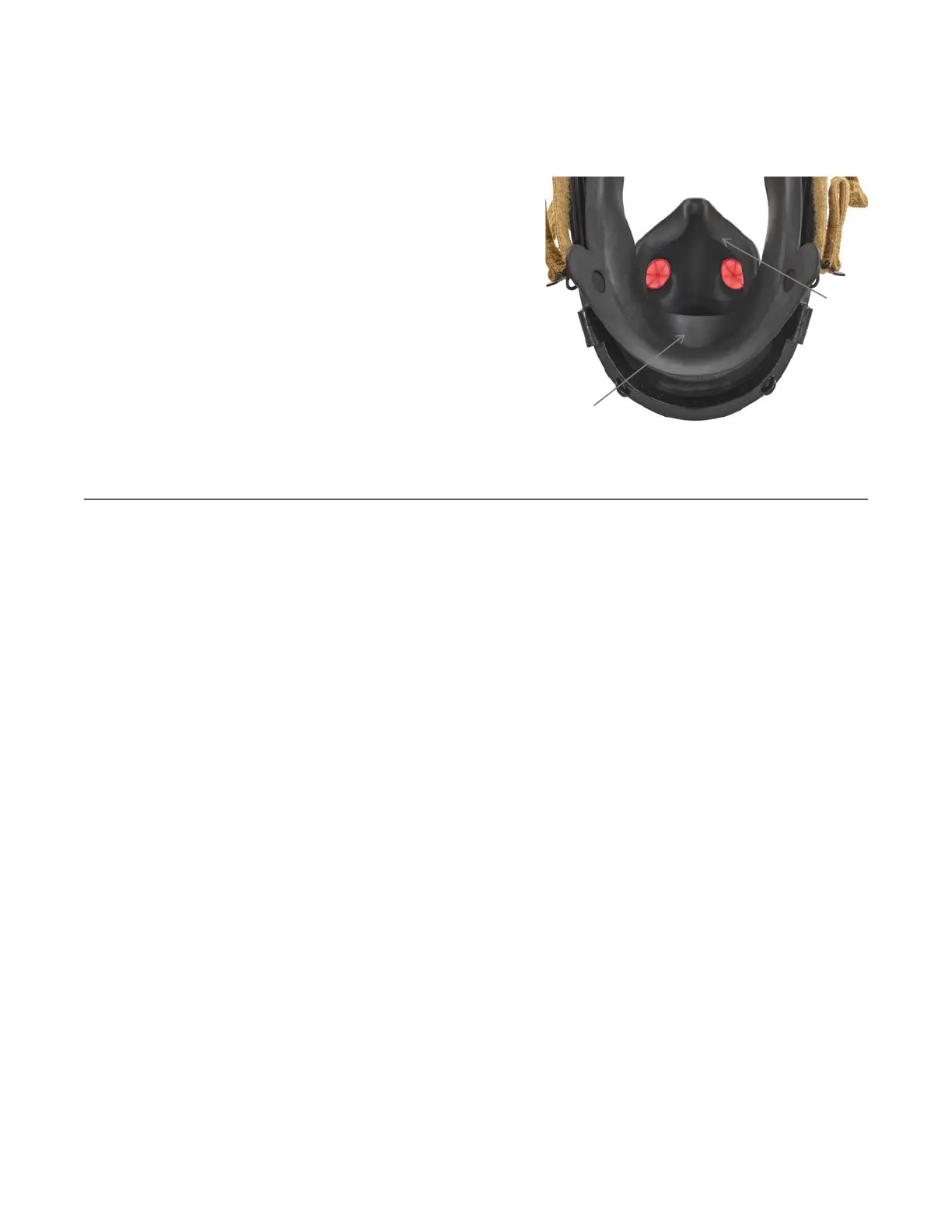INSPECTION
14 P/N 595390-01 Rev D 202009
5 Inspect the nosecup.
a Inspect the nosecup for cuts or damage. Look for any signs of damage to the facepiece docking port side of
the nosecup where the regulator attaches.
b Verify that both inhalation valves in the nosecup are present
and properly installed.
c Verify that the nosecup is properly installed. Check that the
nosecup is properly seated between the flanges of the
voicemitter ducts and is inside the faceseal (away from the
wearer). See Figure 2-1.
6 Verify that the facepiece is clean. See “Cleaning the Facepiece”
on page 21.
7 Adjust the head straps to the full outward position.
Figure 2-1 Checking the nosecup installation
Performing Operational Testing
See the User Instructions provided with your 3M Scott Air-Pak respirator for full details about operational testing of the
respirator with the facepiece. You should perform operational testing before each use of the respirator.
Nosecup
Faceseal