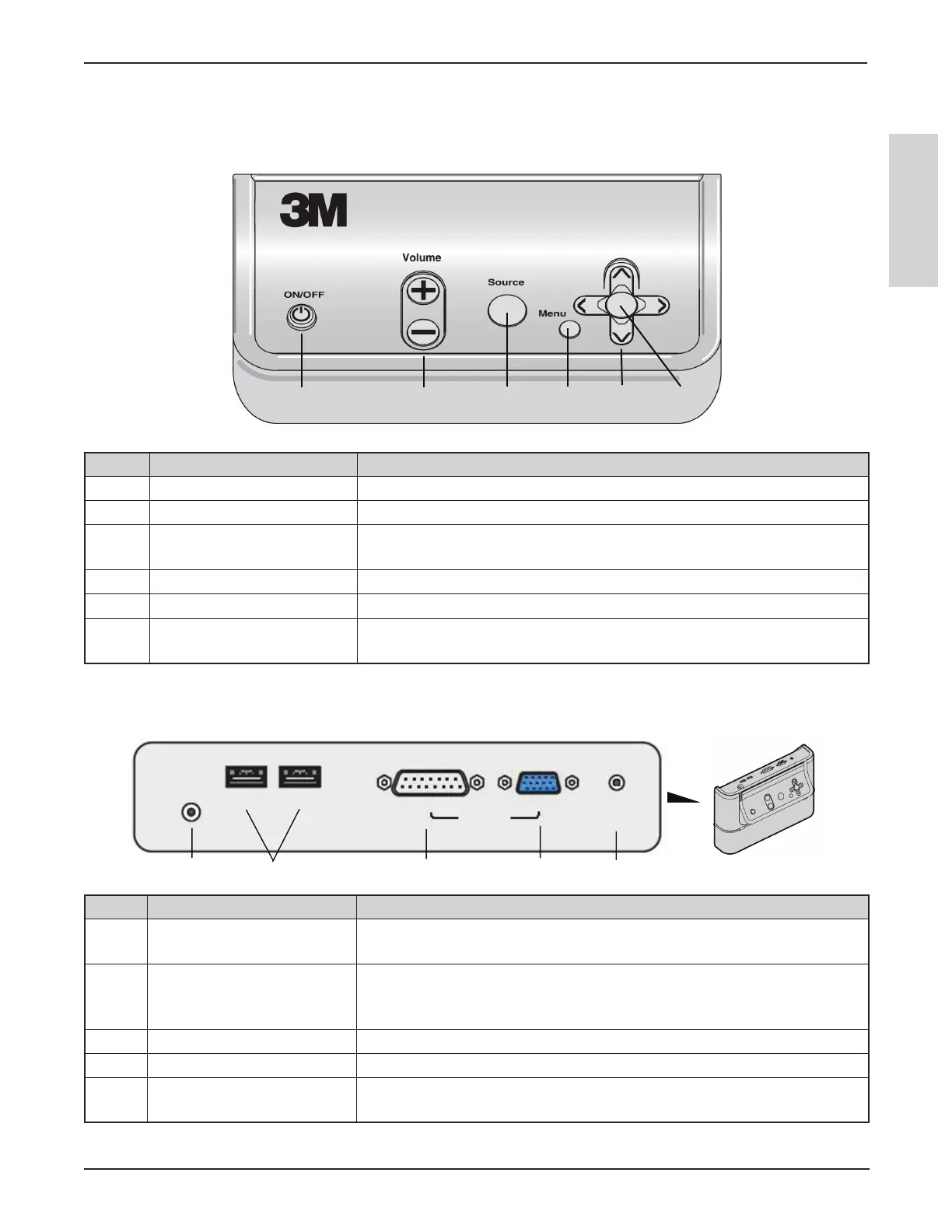17
Operator’s Guide
3M
™
Super Close Projection System SCP725
© 3M 2011. All Rights Reserved.
ENGLISH
I/O Module Control Panel (optional accessory)
If your projector has the optional I/O Module installed, the projector functions can be operated from the I/O
Module Control Panel.
4 3
5
6
1 2
# I/O Module Control Panel Function
1 ON/OFF Turns the projector on and off
2 Volume +/- Increases (+) or decreases (-) audio level
3 Source Switches the displayed input source. Switching order: Computer 1 =>
Computer 2 => S-Video => Video
4 Menu Displays the projector’s menu system.
5 Arrow Buttons Navigate up/down or left/right through projector’s Menu system.
6 ENTER
(Center of Arrow buttons)
Select menu item and confirm menu selections
Top Terminal Panel on I/O Module
Use the Top Terminal Panel to connect the projector to the I/O Module box.
I/O Module
31 4 5
2
Audio
Power
USB USB
Control Signal
To Projector
Audio
Out
# Top Terminal Panel Function
1 Audio Power Relay Audio power (from bottom terminal) through to speaker
amplifier.
2 USB (Hub) Connect two USB devices (like the projector’s remote mouse) to a
single USB port on computer connected to the I/O Module’s bottom
terminal panel.
3 CONTROL Connect IO/Module to projector I/O Module CONTROL terminal.
4 Signal Connect I/O Module to projector COMPUTER port.
5 Audio Out Connect IO/Module to external speakers or speakers in 3M Folding
Wall Mount FWMSV2.
