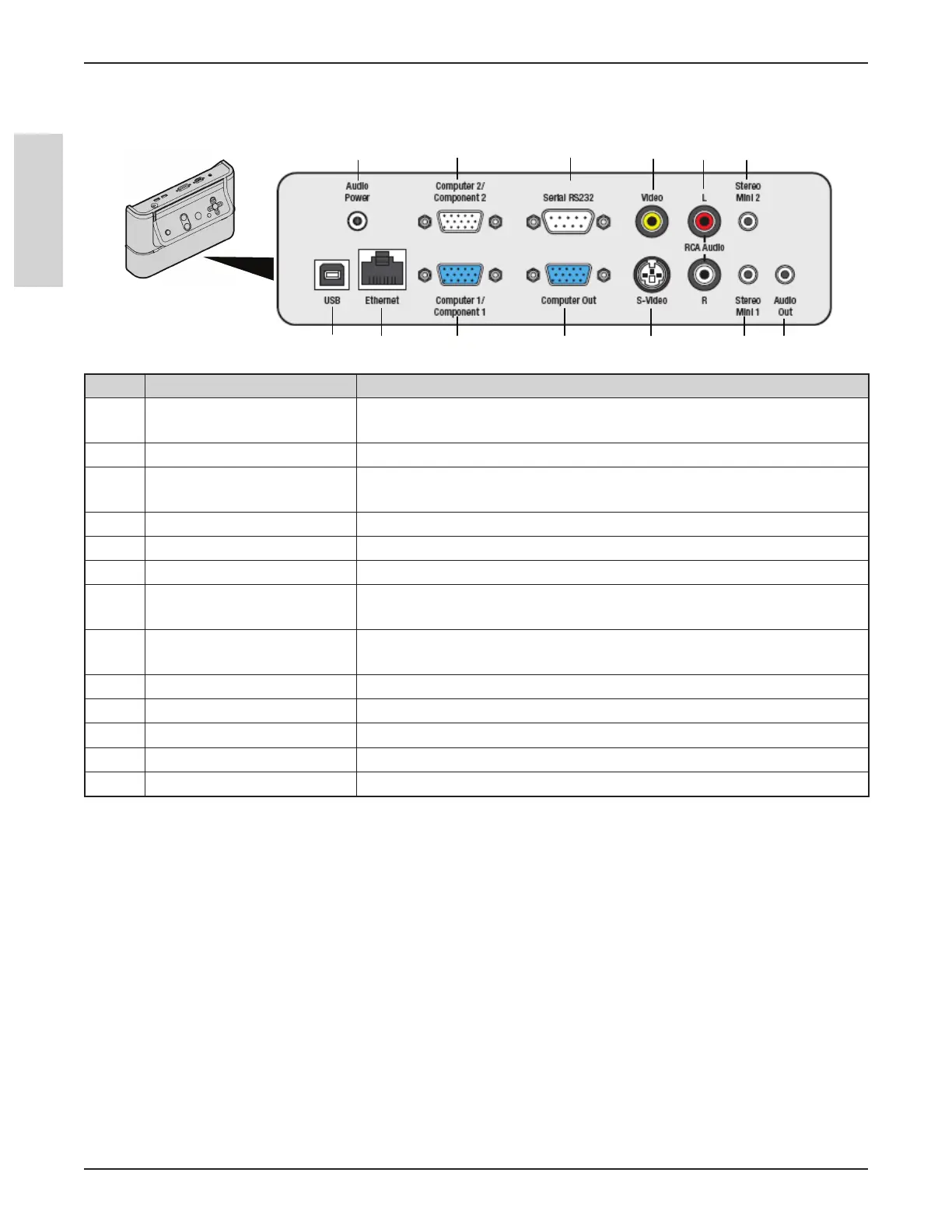18
Operator’s Guide
3M
™
Super Close Projection System SCP725
© 3M 2011. All Rights Reserved.
ENGLISH
Bottom Terminal Panel on I/O Module
Use the Bottom Terminal Panel to connect the I/O Module box to the Computer/Video source.
I/O Module
7 8
9
10 11 12 13
1 2 3 4 5 6
# Bottom Terminal Panel Function
1 Audio Power Supplies power to 3M Folding Wall Mount speakers from the power
supply included with the 3M Folding Wall Mount.
2 Computer2/Component2 Input for computer or component video device.
3 Serial RS-232 Passes control commands from a computer or control system to the
projector.
4 Video Input for composite video devices.
5 RCA Input R/L Right and Left Channel Audio Input.
6 Stereo Mini 2 Stereo Audio input for Computer2.
7 USB Connects the two devices connected to the top terminal panel USB
ports to a computer.
8 Ethernet Allow access to the projector control webpage and control command
over a network remote monitoring & control.
9 Computer1/ Component1 Input for computer or component video device.
10 Computer Out Output the signal from the Computer 1 port.
11 S-Video Video device input for S-video
12 Stereo Mini 1 Stereo Audio input
13 Audio Out Connects selected audio input to active speakers or audio amplifier.
