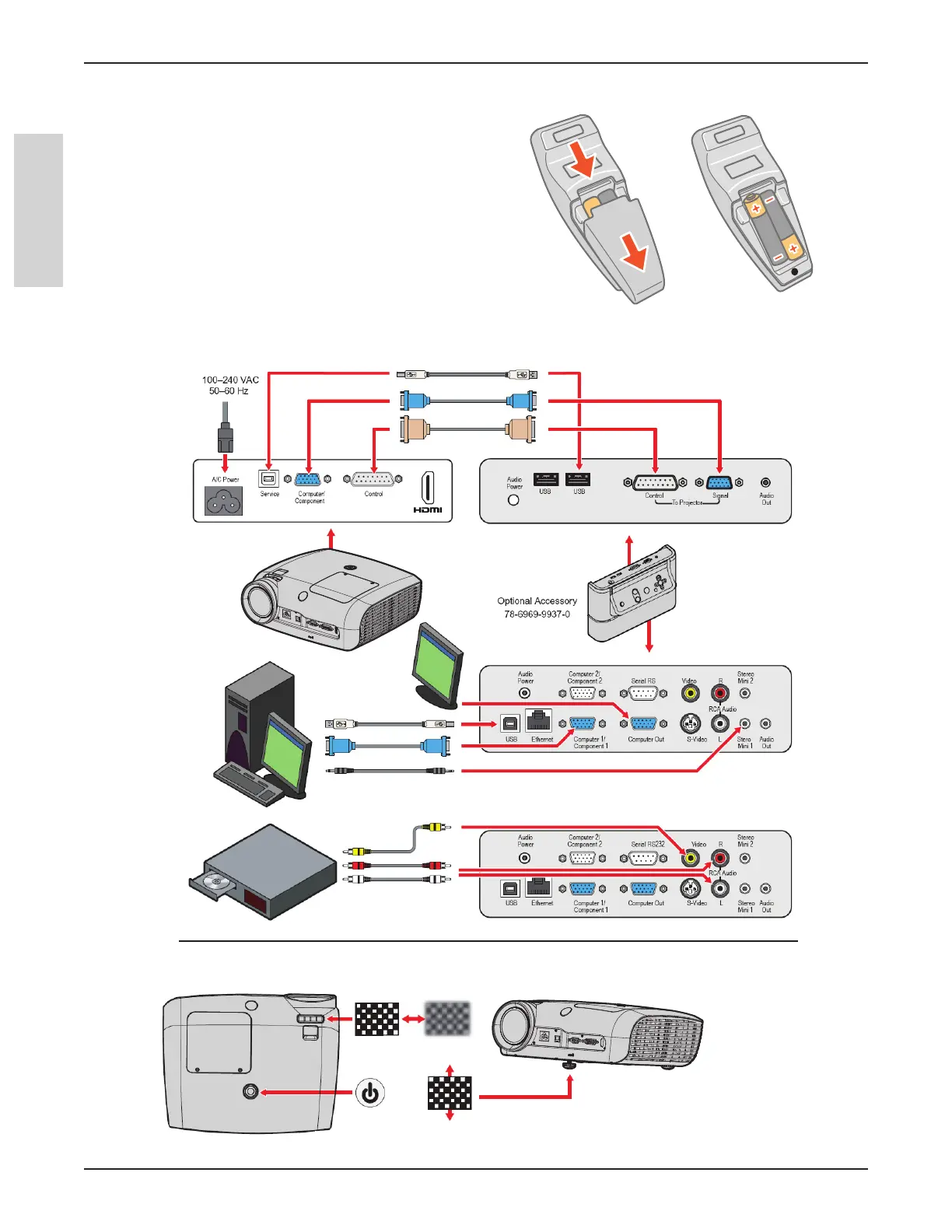20
Operator’s Guide
3M
™
Super Close Projection System SCP725
© 3M 2011. All Rights Reserved.
ENGLISH
Installing Batteries in Remote Control
1. Push down on cover to unlatch it. Slide cover off.
2. Install new AAA batteries with the correct polarities.
3. Reinstall battery cover.
Note: Verify the battery cover is fully latched before
using the remote control.
Setup and System Configuration
