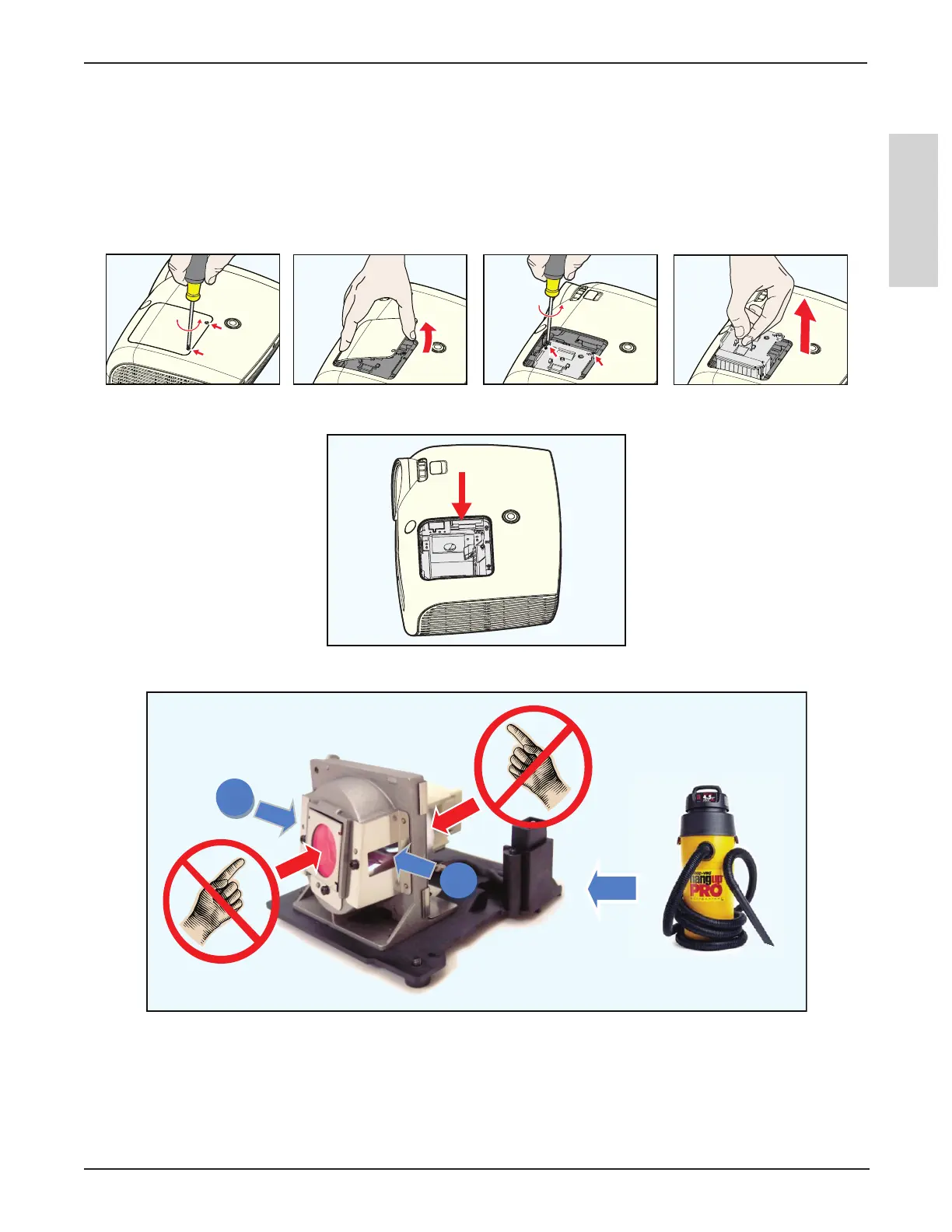33
Operator’s Guide
3M
™
Super Close Projection System SCP725
© 3M 2011. All Rights Reserved.
ENGLISH
Cleaning the Lamp Module and Lamp Compartment
For best lamp performance, there must be adequate air flow through and around the lamp module. A build up of
dust or dirt will reduce the air flow and shorten lamp life and lamp performance. 3M recommends at every lamp
change or at least once a year that air vents, lamp module and lamp compartment be cleaned with a vacuum.
Follow the procedure below.
1. Unscrew lamp module retaining screws and carefully remove lamp module.
2. Vacuum the lamp cavity to remove all dislodged dust.
3. Vacuum the lamp inlet and exhaust vents to clear any dust or dirt build up.
Important Note: Do not touch the glass reflector or the bulb. If oils from your skin transfer to the glass it will
weaken the heat resistant properties of the reflector/bulb and significantly shorten the lamp’s life.