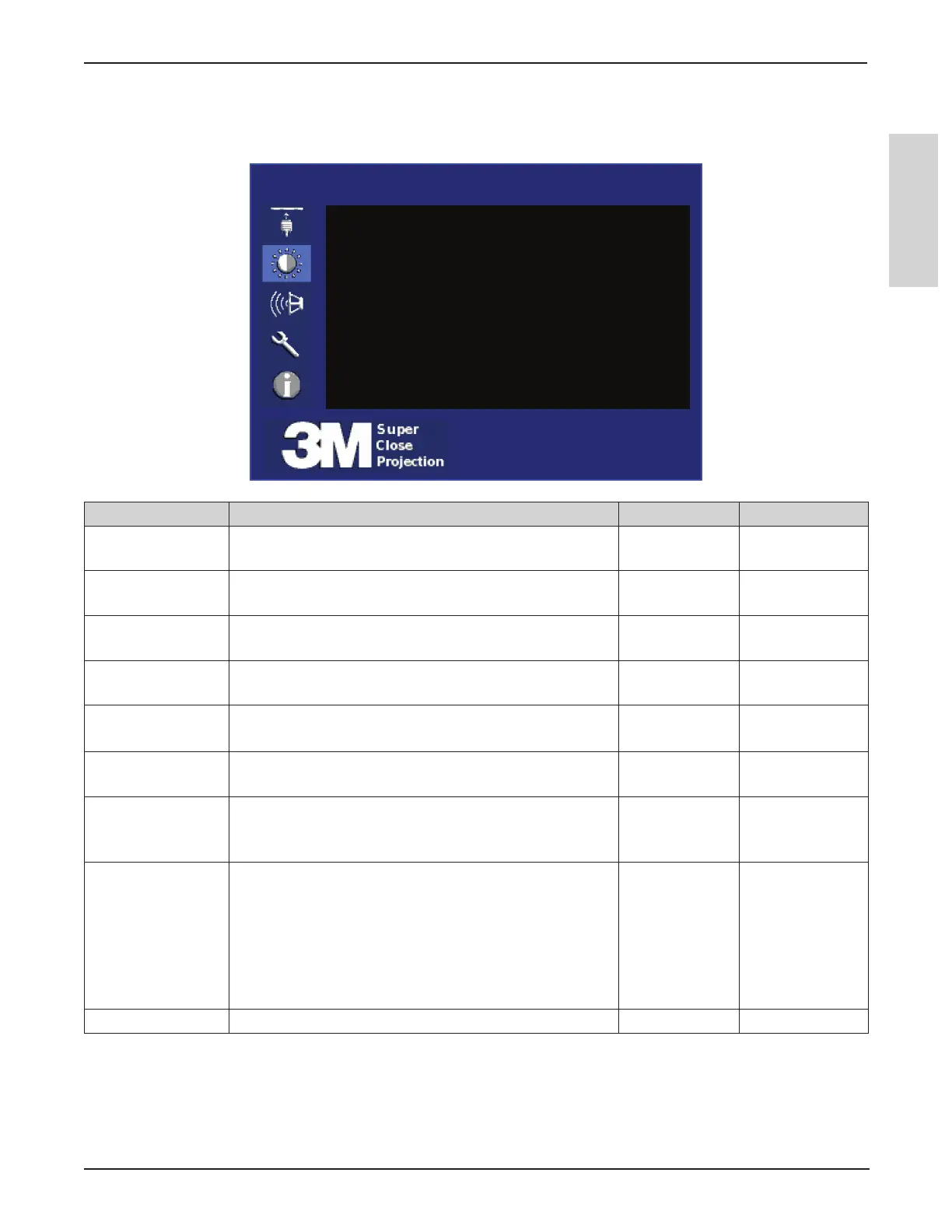25
Operator’s Guide
3M
™
Super Close Projection System SCP725
© 3M 2011. All Rights Reserved.
ENGLISH
Advanced Picture Menu
The Picture Menu with the Advanced option selected, shown below, is used to adjust the projected image for
Computer and Component inputs only.
Picture Input Source: Computer 1
Over Scan 97 |···········●············|
Color / Brightness 10 |·······················●|
Horizontal Position 0 |···········●············|
Vertical Position 0 |···········●············|
Frequency 0 |···········●············|
Phase 0 |···········●············|
3M Control Off
3D Reverse Off
Reset ►
Feature Description Range Default
Over Scan
Adjust cropping of image boundaries from 90th to
100th percentile (increments of 1 percent).
90–100
Video = 97
VGA = 100
Brightness / Color
Adjust the white peaking value of the DMD.
(0 = lowest white peaking value, 10 = highest value)
0–10
Computer = 10
Video = 3
Horizontal
Position
Adjust horizontal position of projected image.
(Only for Computer 1 or Computer 2 input source)
N/A 0
Vertical Position
Adjust vertical position of projected image.
(Only for Computer 1 or Computer 2 input source)
N/A 0
Frequency
Adjust the horizontal width of the projected image.
(Only for Computer 1 or Computer 2 input source)
-50–+50 0
Phase
Adjust clock phase to reduce image distortion.
(Only for Computer 1 or Computer 2 input source)
-15–+15 0
3D Control
Turns on or off TI 3D DLP-Link. On reverts to Off
but Always On is not affected when the projector is
removed from its power source.
On / Off /
Always On
N/A
3D Reverse
Turn on 3D Reverse. 3D Reverse flips the order of
the left and right image for the eyes in the event they
are out of sync. The left and right image are out of
sync when the images in the background appear closer
than the image is the foreground. On reverts to Off
but Always On is not affected when the projector is
removed from its power source.
On / Off /
Always On
N/A
Reset Reset values in this menu only N/A N/A