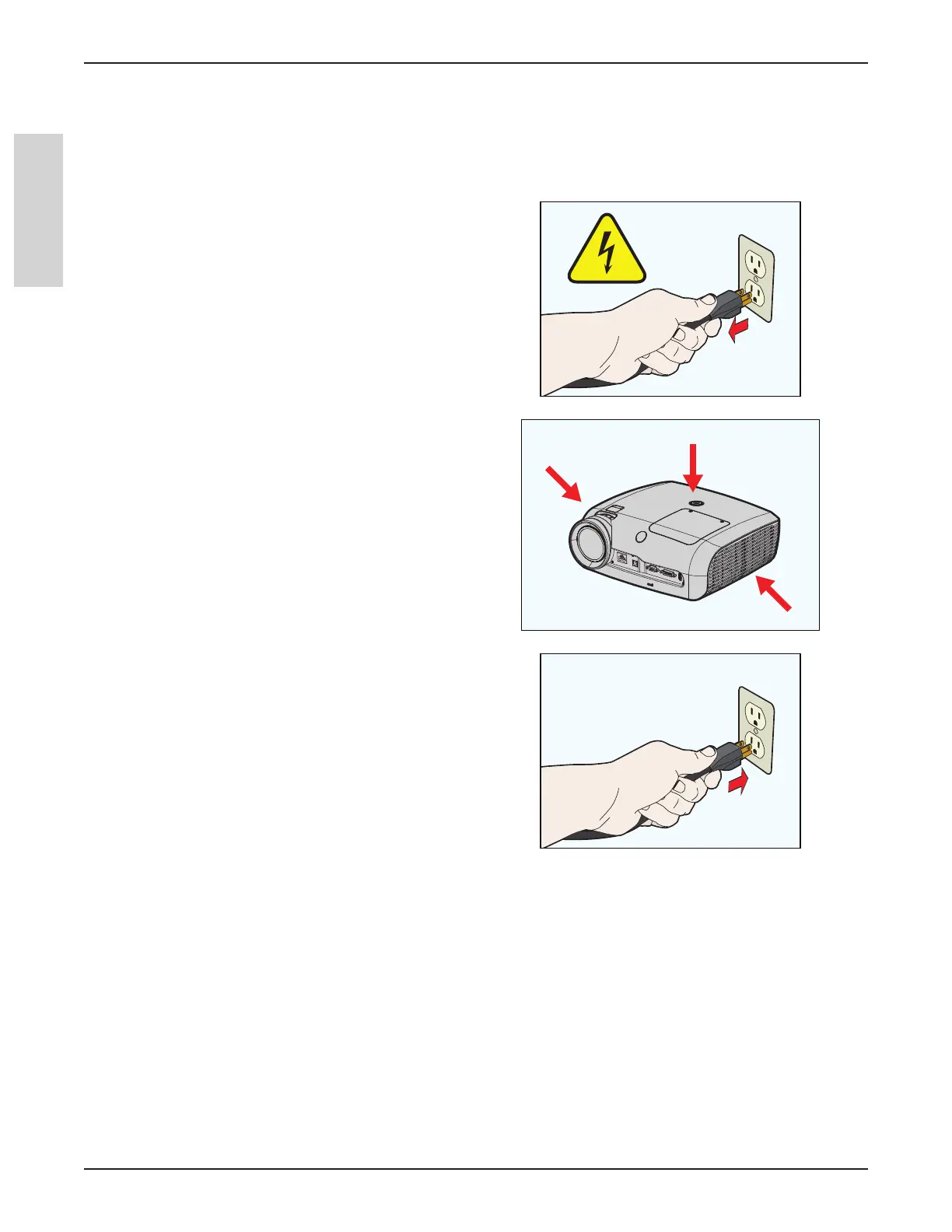32
Operator’s Guide
3M
™
Super Close Projection System SCP725
© 3M 2011. All Rights Reserved.
ENGLISH
Cleaning the Air Vents
For best performance, 3M recommends that you periodically dust the projector and vacuum all air vents on the
projector.
Follow the procedures below.
1. Return projector to standby mode. After the Standby
button turns amber and the fan stops, unplug the
power cord from the wall outlet.
2. When dust or dirt appears on the projector’s top
surface or around the air vents, clean these areas
before operating the projector.
a. Wipe the top surface with a clean/dry cloth or use
a vacuum cleaner.
b. Vacuum the intake air vent while gently tapping
on the vent slots to dislodge any dirt.
c. Vacuum the exhaust air vent while gently tapping
on the vent slots to dislodge any dirt.
a
b
c
3. Plug in the power cord and press the standby button
to power on projector. Test unit to verify it operates
correctly.