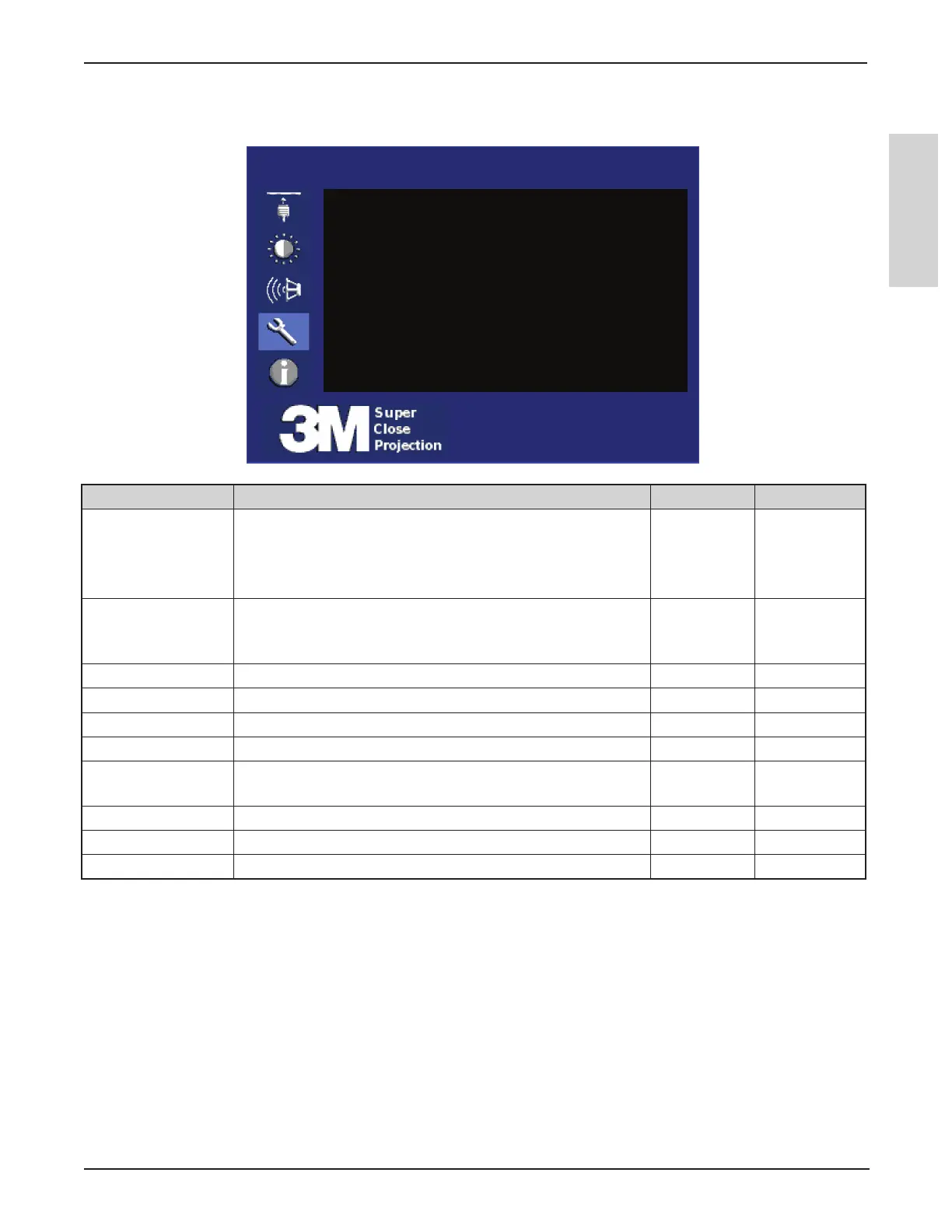27
Operator’s Guide
3M
™
Super Close Projection System SCP725
© 3M 2011. All Rights Reserved.
ENGLISH
Setup Menu
The Setup Menu, shown below, is used to configure the basic projector operating parameters.
Setup Input Source: Computer 1
Language English
Auto Shutoff Minutes Off |······················|
Keystone 0 |······················|
Reset Lamp Hrs
Lamp Mode Normal
Fan Mode Normal
Projection Mode Front Projection
Factory Reset All
Advanced
teseR
Feature Description Range Default
Language Select the language for menu displays
[1-English, 2-French, 3-Spanish, 4-German, 5-Italian,
6-Japanese, 7-Chinese Traditional, 8-Chinese Simplified,
9-Korean]
N/A English
Auto Shutoff
Minutes
Set the number of idle minutes (no input source detected
and no commands issued) before the projector will
automatically shut off.
0–60 10
Keystone Vertical keystone adjustment. -40 – +40 0
Reset Lamp Hours Reset lamp hour status indicator. See Information Menu. N/A N/A
Lamp Mode Bright, Normal, ECO N/A Normal
Fan Mode Normal, High N/A Normal
Projection Mode
1-Front Projection, 2-Rear Projection, 3-Front Ceiling,
4-Rear Ceiling
N/A
Front
Projection
Factory Reset Reset all menu items to FACTORY DEFAULT settings N/A N/A
Advanced Select the Advanced Setup Menu. N/A N/A
Reset Reset values in this menu only N/A N/A
27
ENGLISH