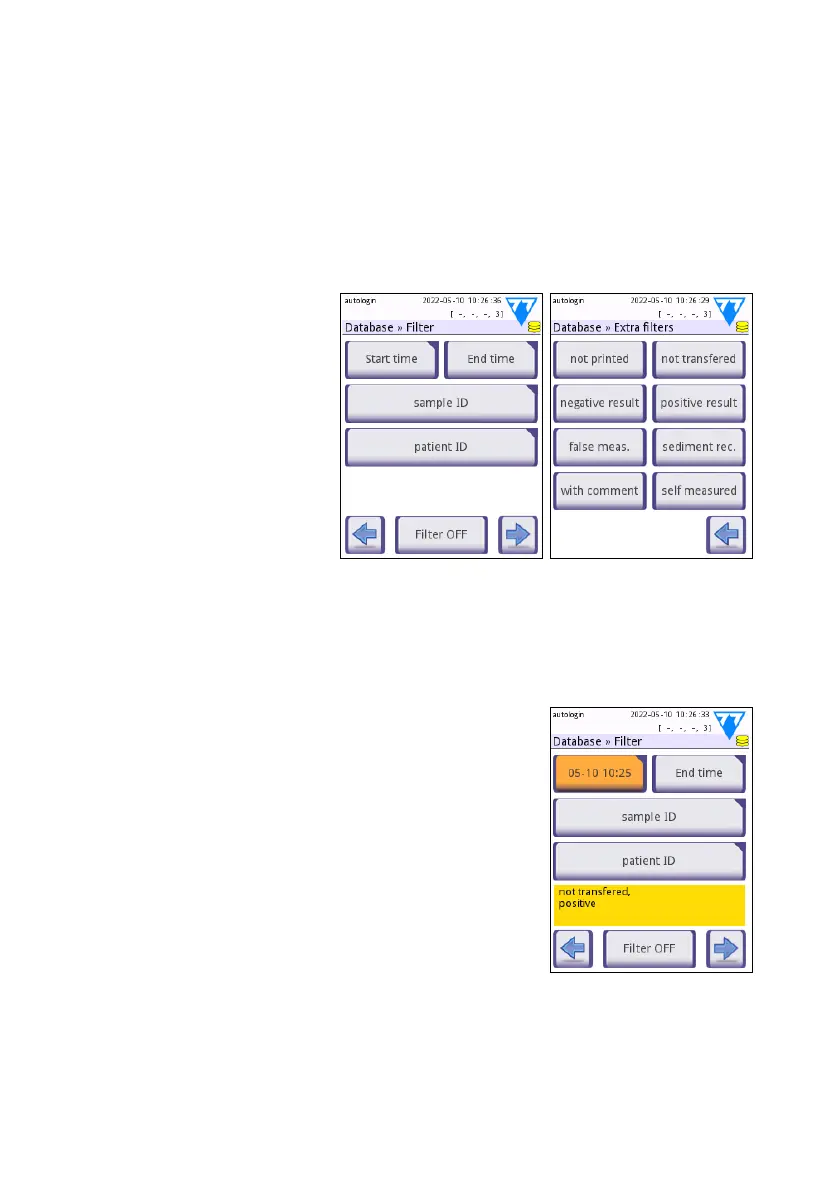2322
Recalling Results
ǽ If the database is accessed from the Measurement screen, an automatic
predefined filtering is applied and only the results measured on the current
date are displayed.
ǽ The results that belong to LabStrip U mALB/CREA test strips are marked
with ‘m’.
7.2 Setting up filters to find specific results
To narrow down the list of
results DocUReader 2 Pro
features a sophisticated
filtering engine. The fol-
lowing parameters as fil-
tering criteria can be set:
• Date and Time
• Sample ID
• Patient ID
• Status: Not printed /
not transferred
• Additional information:
Negative, positive, sed-
iment recommendation,
false (an error message
is returned instead of measurement results), with comment (including warning
messages), self measured (records measured by the operator, who setting up
the filter).
Tap the corresponding button to activate a filter.
The background of active filter buttons changes to
orange. Active filters from the second page appear
above the navigation buttons on the first page of the
Filter screen.
Tap Filter OFF to switch off filtering.
Tap Return to return to the list of results.
ǽ For more detailed information about the database
and filter functions, please refer to the full User
Manual (See chapter 1.4 How to use this manual).
Fig. 12: The Database » Filter screens
Fig. 13: Examples of acti-
vated filters
