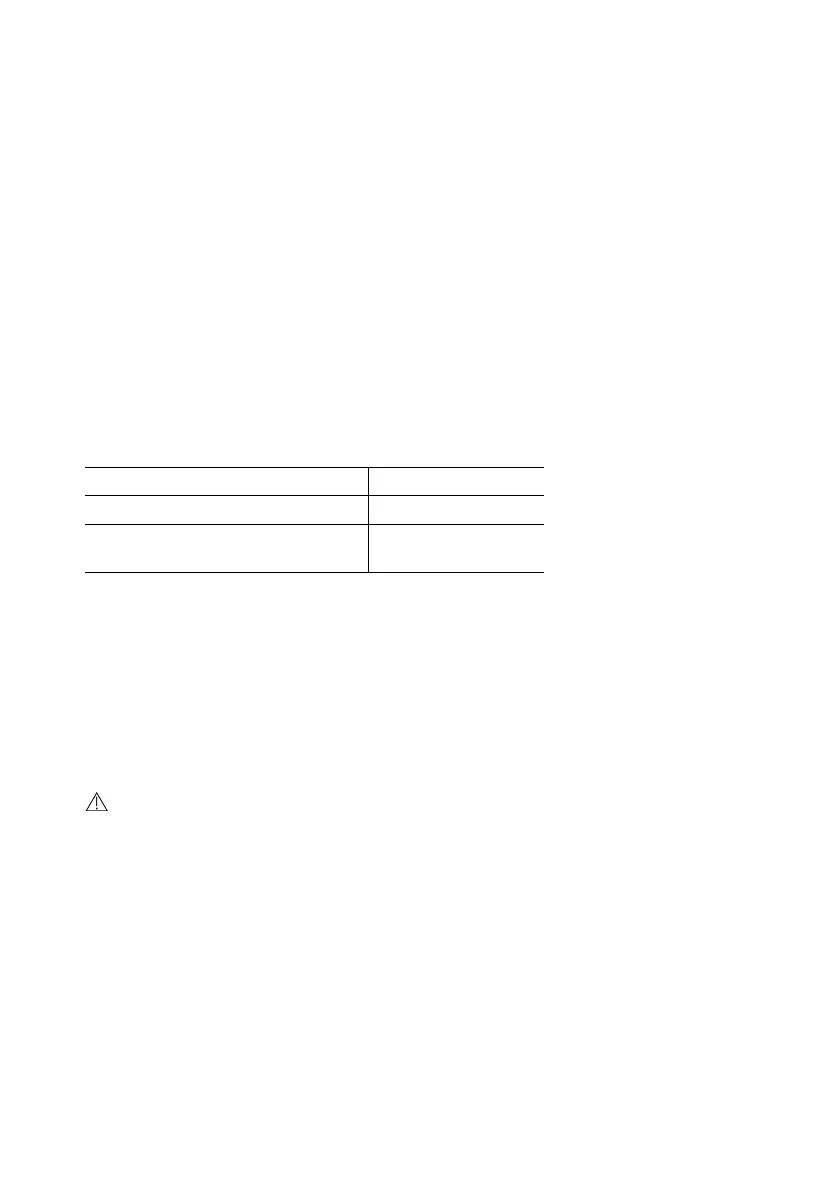24
Quality Control Testing
7.3 Actions with selected items
ǽ If no record is selected, the action buttons are dimmed.
• Delete: Tap Delete on the Database » Selected screen to delete selected
record or records. A dialog box will appear to confirm the action to prevent
accidental loss of data.
• Print: Tap Print on the Database » Selected screen to print the selected re-
cord or records.
• Send for output: Tap Output on the Database » Selected screen to send the
selected record or records.
8 Quality Control Testing
The performance of the system (analyzer and urine test strips) should be moni-
tored regularly to ensure reliable results are obtained. To determine the frequency
of quality control, consult your facility’s quality control policy.
The following possibilities are offered to perform QC tests:
Control
Analyzer
L1, L2 or L3 (One-, two- or three-
level) urine control solutions
Urine test strips
ǽ Several commercial controls are available. Control solutions may vary in the
number of levels or components, the necessity for reconstitution or readiness
for use or the type and volume of container. 77 Elektronika Kft. recommends
the use of CombiScreen
®
Dip Check (Ref.: 93010) or Drop Check (Ref.: 93015)
controls as these control solutions provide the necessary color development
with LabStrip test strips. Other manufacturers’ controls may provide non-spe-
cific colorations of the test pads.
The supplied grey check strip can be used only as a mechanism to confirm the
functionality of the analyzer.
Verify the performance of the device with the grey check strip after eve-
ry accident (drops, spills, splashes), even if visible damage was not
done. Do not touch the test area of the grey check strip. Hold the strip
by its handle.
The use of urine controls is highly recommended particularly in the following
situations:
• whenever a new vial of test strips is opened,
• whenever test results are in doubt,
• when new operators are trained on the system.
Proper quality control is a three-phase process:
1. Configuring the system: Specifying urine control levels and setting the QC op-
tions on the Options » Settings » QC Options screen.
2. Setting the urine control LOT number and the acceptance limits. See “9.1 Edit-
ing QC LOT Information”.
