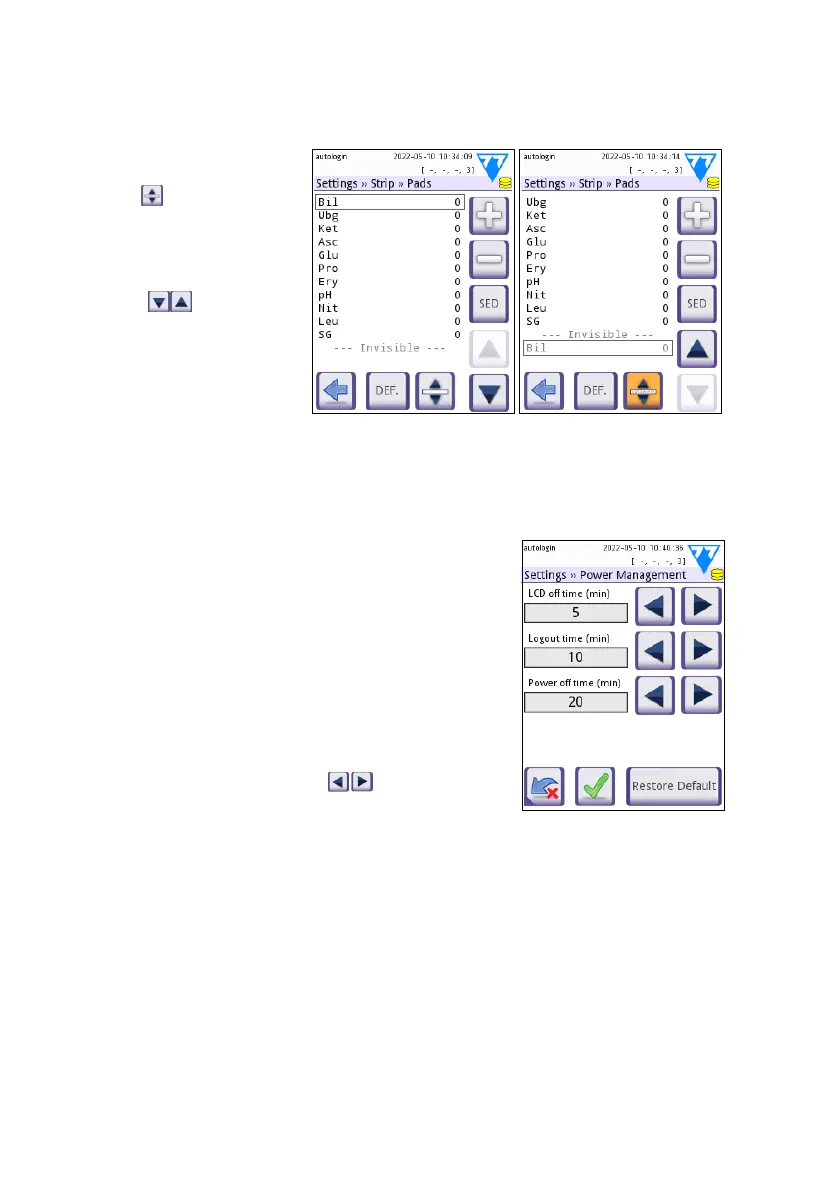30
Instrument Settings
10.2.1 Reordering the test pads
1. Select the pad with the
row cursor.
2. Tap Move to ‘grab’
the selected pad. Its
background will change
orange to indicate that
it is active.
3. Use to move the
selected analyte pad.
When it is in the cor-
rect position, tap Move
once again to release it.
Any analyte can be ex-
cluded from the results
view if it is moved below
the ---Invisible--- line. The
analyte pads in this area will not appear on the printout or in the database.
ǽ The system will only measure and store results for invisible analytes when
they are restored above the ---Invisible--- line.
10.3 Power management
On the Power Management screen the following
options can be enabled and set:
• LCD off time (the screen saver starts)
• Logout time (the active operator is logged out)
• After measurement logout
• Power off time (the analyzer switches off)
The device will perform these actions if it has been
idle for the specified time. Tap or tap inside the
grey text box and use the numeric input screen to
define the power management periods.
The screensaver mode and the automatic power-off
feature help to reduce unnecessary power use and
so reduce the ecological footprint of the device. The automatic logout feature
offers an additional layer of security.
Fig. 19: The Settings » Strip » Pads screen with an ex-
ample of invisible analytes
Fig. 20: The Settings »
Power management screen
