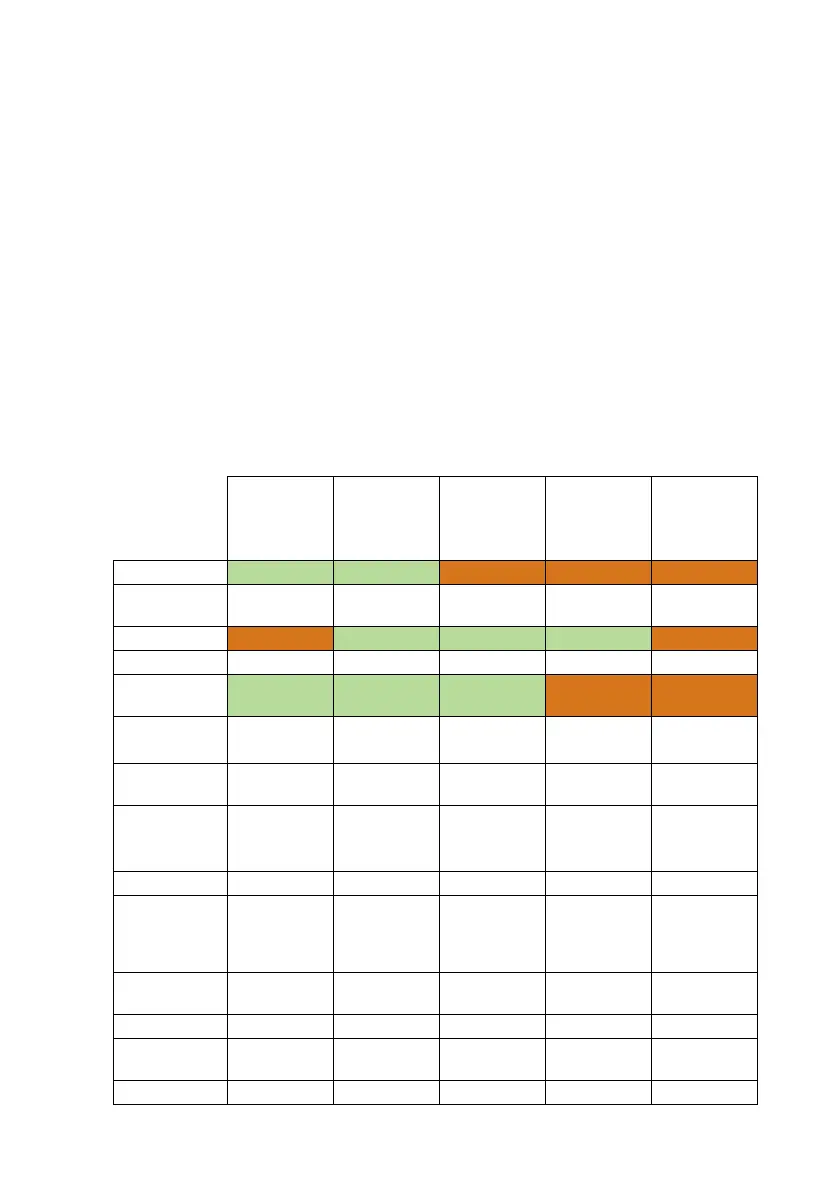3332
Instrument Settings
Preprogrammed operators
• ‘autologin’: See “11.4.2 System security settings”
• ‘self add’: See “11.4.2 System security settings”
• ‘supervisor’: Supervisor-level operators can modify system security settings.
The operator name is ‘supervisor’ (all lower-case, without the inverted com-
mas), and the default password is ‘1234’. Supervisor-level operators can never
be displayed on the Login screen.
• ‘service’: Service-level operators can access the Service menu screen.
• ‘Full database and config clear.’: If this string is entered (as is, without the
inverted commas, but with a capitalized first word and a period (full stop) at
the end) as an Operator name on the Login screen, the system will perform a
full database clear.
ǽ Full clear is a final, irrevocable command. Use it only when necessary. It is
recommended to perform a “Log export 255” before a Full clear.
10.4.3 Security settings overview
1
Open
system
2
Anonymous
usage
3
Self-add
4
Self-
add with
password
5
Secure
auto login On On Off Off Off
auto login
rights
admin user N/A N/A N/A
self add Off On On On Off
self add rights N/A user user user N/A
password not
required
On On On Off Off
perform test
anyone
(anonymous)
anyone
(anonymous)
anyone anyone registered
users
modify
settings
anyone admins admins admins admins
modify
security
supervisor
(def
password)
supervisor
(def
password)
supervisor
(def
password)
supervisors supervisors
login
autologin autologin self-
registered
users w/o
self-
registered
users with
admin-
registered
users with
user
N/A admins admins admins admins
identification
not forced not forced forced forced forced
password
usage
not forced not forced not forced yes yes
real audit trail
no no no yes yes
