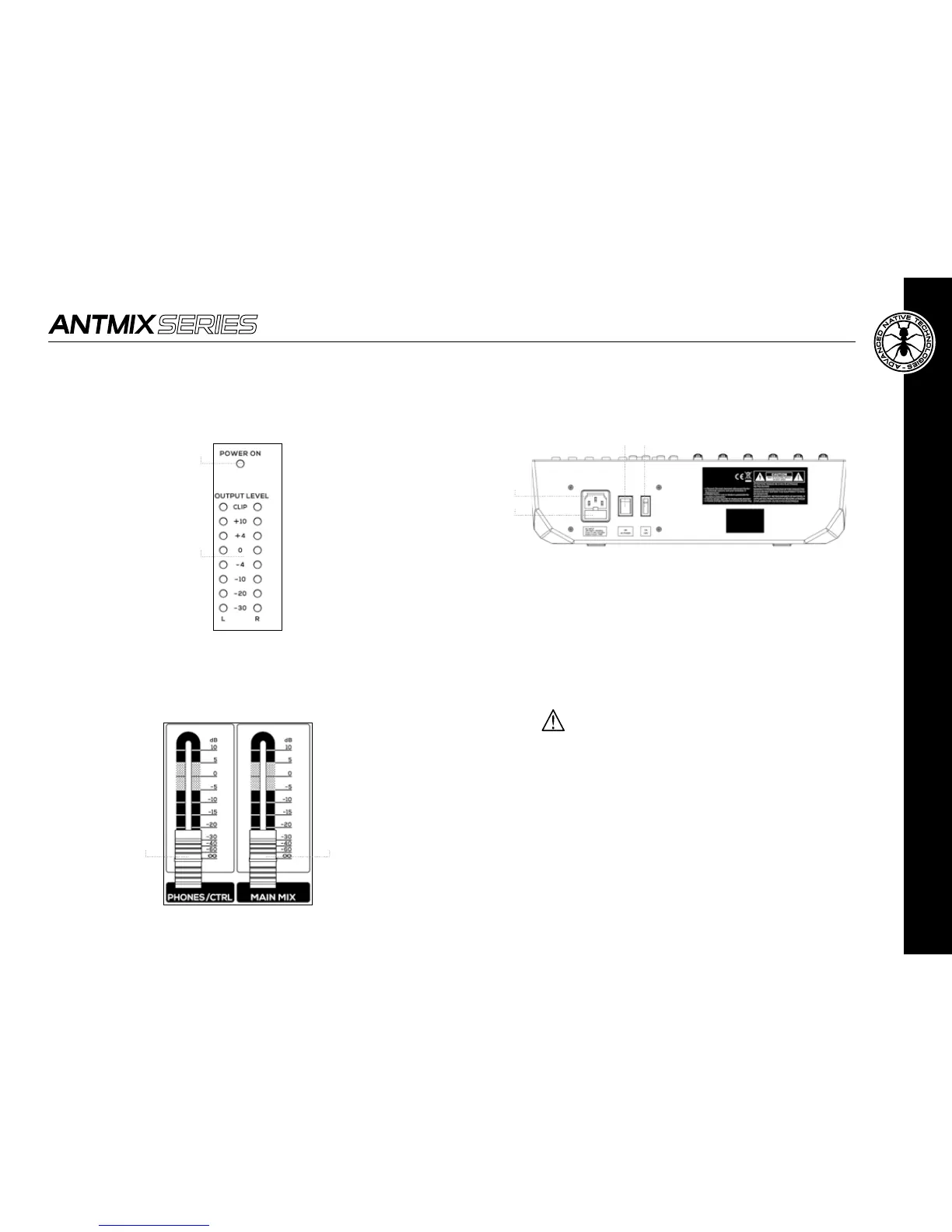This LED is lit green when the mixer is ON.
21 OUTPUT LEVEL
MAIN MIX output level LED indicators.
3.1.6 | 12FX - POWER SUPPLY AND MASTER SECTION
1 MAINS INPUT
Plug into this socket the mains cord supplied with the unit. Make sure the
unit is turned OFF before connecting the cable to the mains. For your safety,
never disconnect the earth lead.
2 FUSE
Protection fuse.
WARNING: Replace the fuse only with one of the same type and
with the same value.
If the fuse blows repeatedly, contact an authorized service center.
3 POWER ON/OFF
Press this switch to turn ON or OFF the unit.
4 + 48V
This switch allows you to turn ON or OFF the phantom power for condenser
microphones:
ON = Switch turned ON (depressed to the top), +48V LED lit.
OFF = Switch turned OFF, +48V LED turned off.
WARNING: To prevent loud noises to your sound system, activate the
phantom power only after lowering the levels of the channels and connecting
the microphones.
22 PHONES/CTRL ROOM
Adjust this fader to set the level for PHONES and CONTROL ROOM outputs.
23 MAIN MIX
Adjust this fader to set MAIN MIX OUTPUT level.
