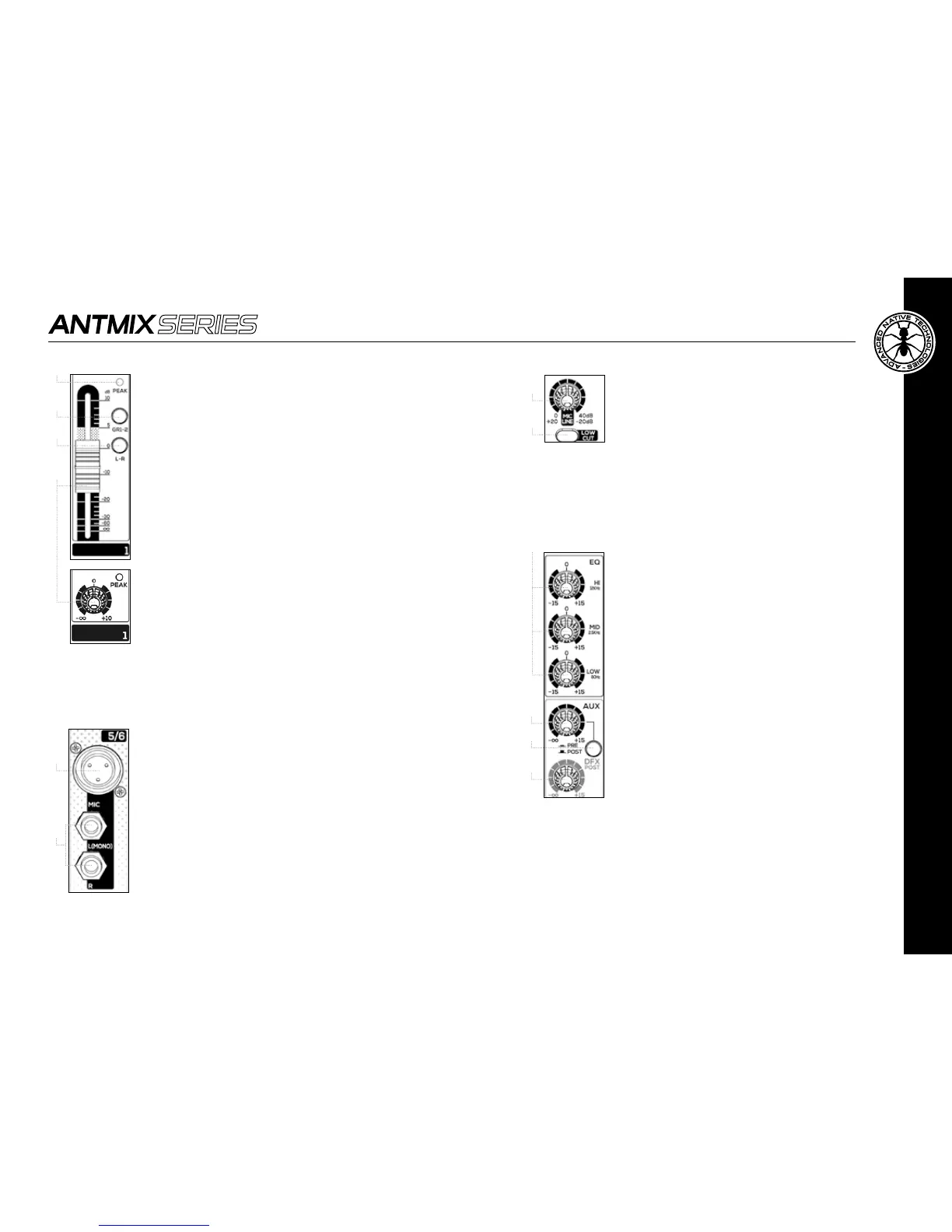indicates the activation of the command.
14 PEAK
This LED is lit when the input signal is very loud and is close
to distortion.
When the LED is continuously lit, please lower the input gain
or adjust channel EQ, so reducing the boost introduced by HI,
MID, and LOW gains.
15 GR 1-2 - 12FX ONLY
Press this button to route the channel signal to GROUP OUT
1-2 outputs.
16 L-R - 12FX ONLY
Press this button to route the channel signal to MAIN MIX L-R
outputs.
17 LEVEL
Use this knob (6FX) or this fader (8FX & 12FX) to adjust channel
volume.
3 GAIN - 6FX (IN 1-2) 8FX (IN 1-4) E 12FX (IN
1-6)
This knob adjusts the gain of the microphone or line
signal, turn it to the right to raise the gain, or to the
left to decrease it.
4 LOW CUT - 8FX (IN 1-4) AND 12FX (IN 1-6)
This switch activates the hi-pass lter to reduce the
frequencies from 75Hz down.
Use it to avoid that microphones connected to the
input channels will pick up unwanted signals rich
of low frequencies.
5 EQ
Use this three-band equalizer to boost or to cut HI,
MID, LOW frequencies to get the best mix in any
environment.
6 AUX - 12FX ONLY
This knob adjusts the signal sent to AUX SEND.
Use it to connect the mixer to an additional effects
unit or to stage monitors.
7 PRE/POST - 12FX ONLY
This selector determines whether the AUX send level
is independent (PRE) or is influenced (POST) by the
channel level control.
Generally it is used PRE to send the signal to stage
monitors or IEM, POST to send the signal to an
external effect unit.
8 DFX POST
This send, influenced by the individual channel
level control, adjusts the signal sent to the internal
effects or to an external effects connected to DFX
1 MIC INPUT
XLR-F balanced microphone input.
2 LINE L (MONO) & R INPUT
Two 6.35 mm. (1/4”) balanced line input.
Connecting only one cable to L/MONO, it becomes a mono
channel. You can also use an unbalanced cable.
3.1.2 | MONO/STEREO INPUTS
INPUTS 3/4 & 5/6 (8FX) AND 5/6 & 7/8 (12FX)
