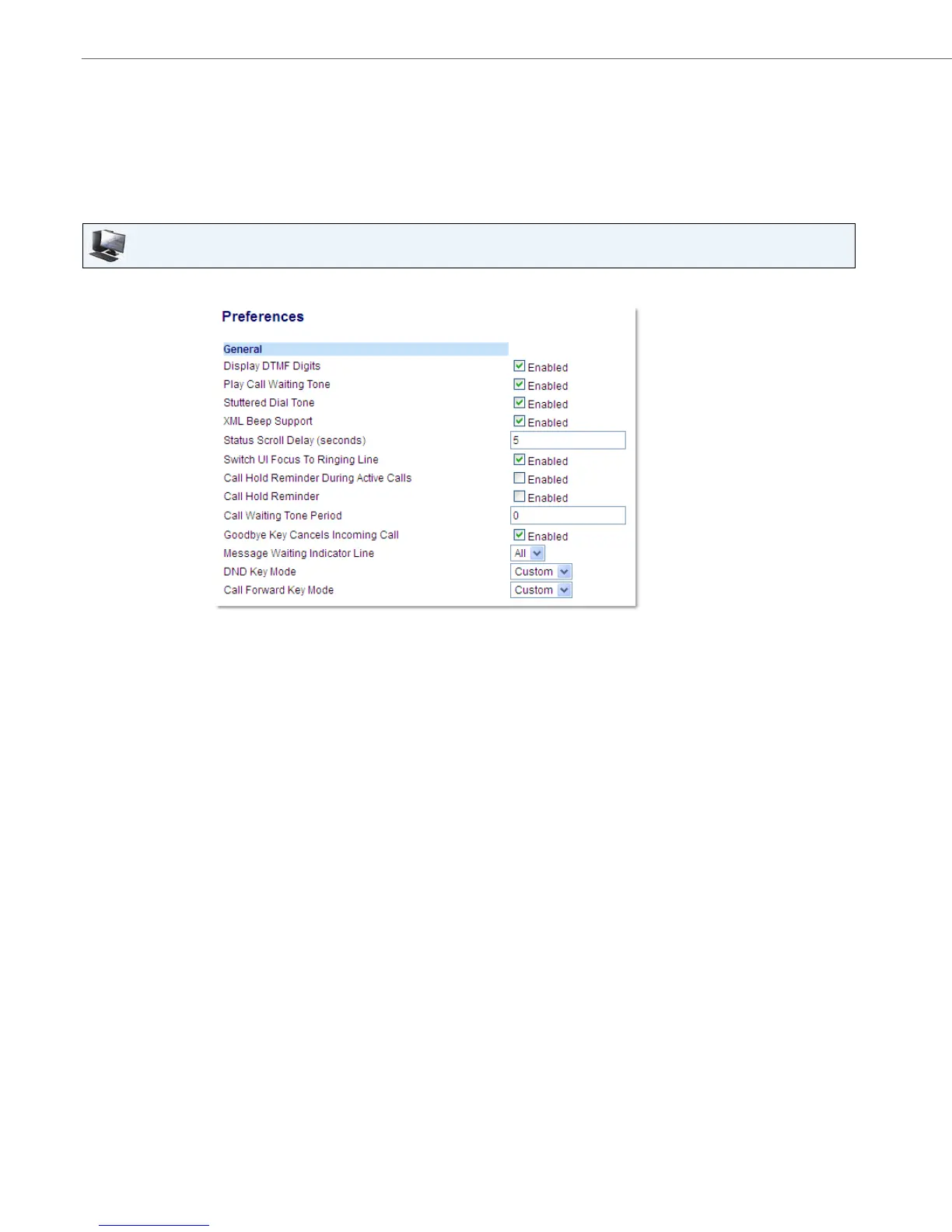Additional Features
148 41-001524-00 REV00 – 04.2014
Play Call Waiting Tone
You can enable or disable the playing of a call waiting tone when a caller is on an active call and a new call comes into
the phone.
You can configure this feature using the Aastra Web UI.
Configuring Call Waiting Tone
Aastra Web UI
1. Click on Basic Settings > Preferences > General.
2. The Play Call Waiting Tone field is enabled by default. To disable this field, uncheck the box.
3. Click Save Settings to save your settings.
