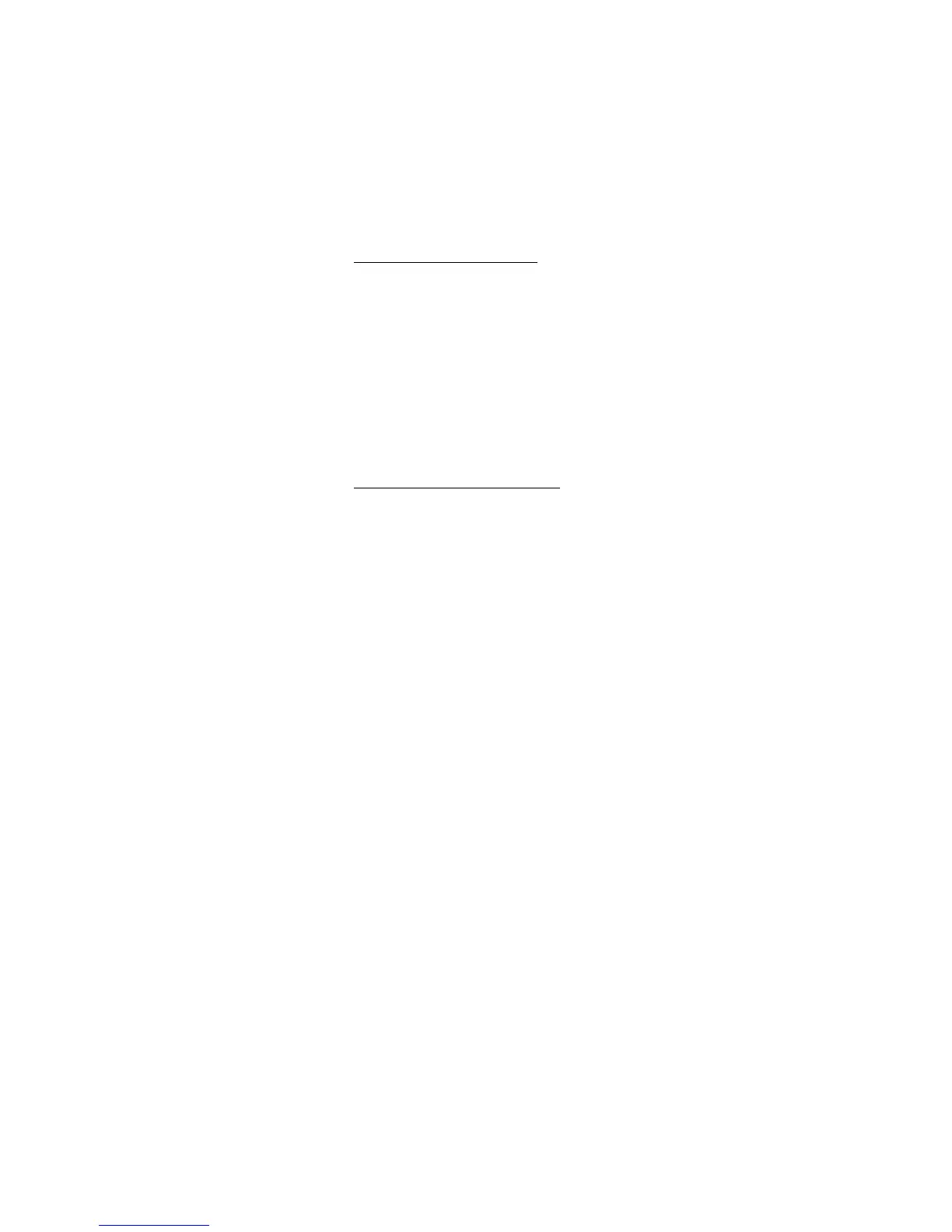Outgoing Calls
Dialog 4422 IP Office42
uz Lift the handset and dial the common Speed Dialing number.
Dial by a function key
Both features and phone numbers can be programmed on a
function key. To program a key, see section “Programming of
function keys” on page 77.
u Lift the handset.
Head office Ô Press the function key.
This function key is preprogrammed by you.
Dial by a Monitoring key
The extension that is monitored can be called by pressing this key.
uÔJim Lift the handset and press the Monitoring key.
This key is preprogrammed by your system administrator.
