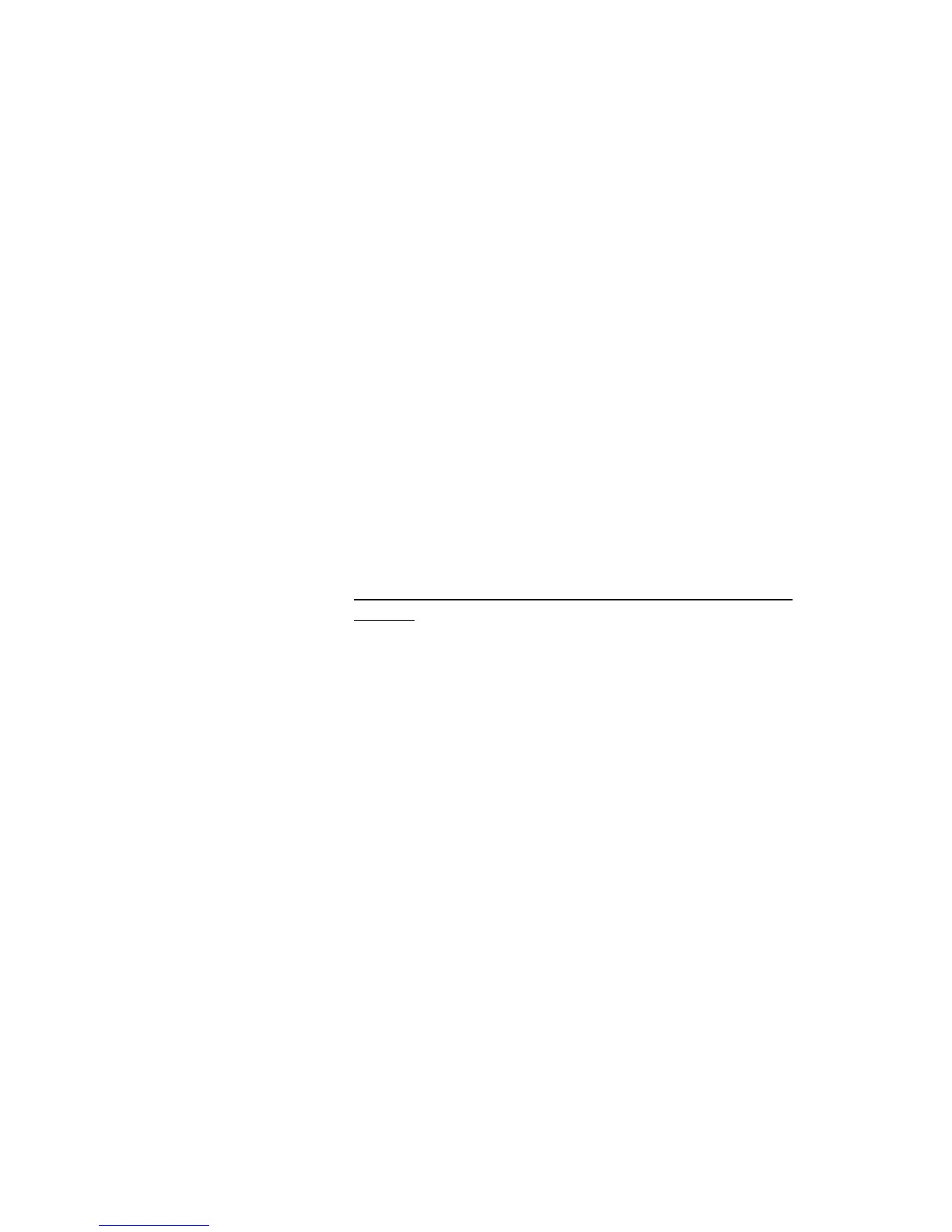77Dialog 4422 IP Office
Settings
Programming of function keys
All function keys, except for the Triple Access Line keys, can be
used for programming.
Note: To be able to program a function key yourself, the
system administrator must remove at least one of the
default features assigned to the function keys. By removing
these preprogrammed features, the keys become available
for programming.
Frequently used features (*XX#) and phone numbers can be
programmed on the function keys for easy access. When you want
to use the feature or phone number, just press the key. Certain
features must be preprogrammed by your system administrator.
Note: To be able to program a function key, the phone
normally has to be logged on to the telephone system (this
is set by your system administrator).
Program/change a feature or verify a programmed
feature
Settings Ô Press.
The Function Keys menu or the Programmable Keys menu is
framed.
Notes:
The Function Keys menu is only shown if there are no
function keys that can be programmed.
The Programmable Keys menu is only shown if there are
one or more function keys that can be programmed.