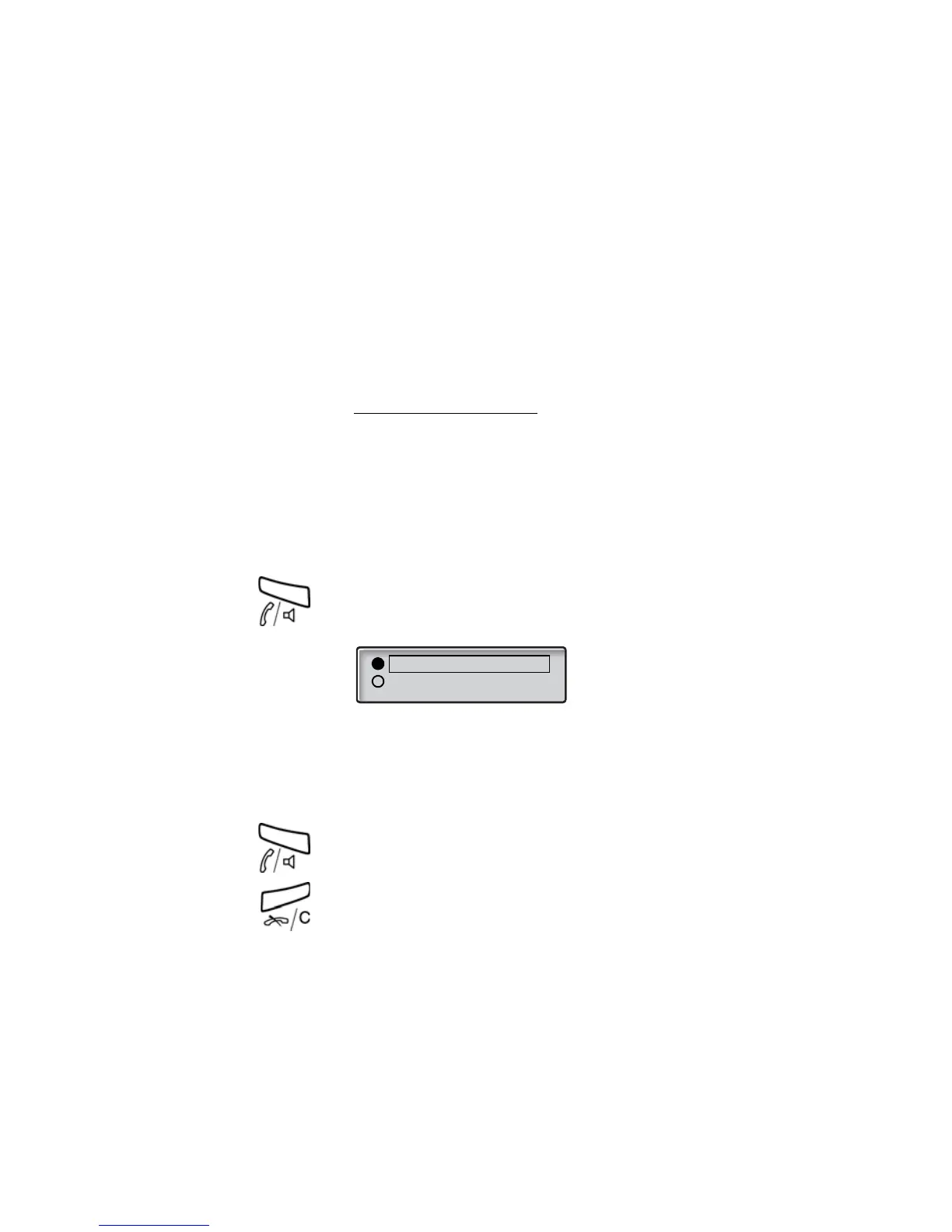85Dialog 4422 IP Office
Settings
Handset and loudspeaker volume
Use the Volume keys to adjust the volume of the handset or
loudspeaker during a call. Adjust the handset listening volume
when the handset is off hook. Adjust the loudspeaker volume when
dial tone is heard via the loudspeaker, or during a monitor call.
ì Press to adjust the volume.
The handset and loudspeaker volume level is stored.
Hearing level settings
It is possible to get an increased hearing level of +6 dB in the
handset and headset.
Settings Ô Press.
ì
Press.
Repeat until the Hearing Level menu is framed.
Press.
The current hearing level is framed and marked.
ì Press to change between the values Standard and
Increased.
Note: The Clear key can be used to leave the menu without
saving the changes.
Press to store the framed hearing level.
Press to return to the previous menu,
or
Settings ÕÔ press to return to idle mode.