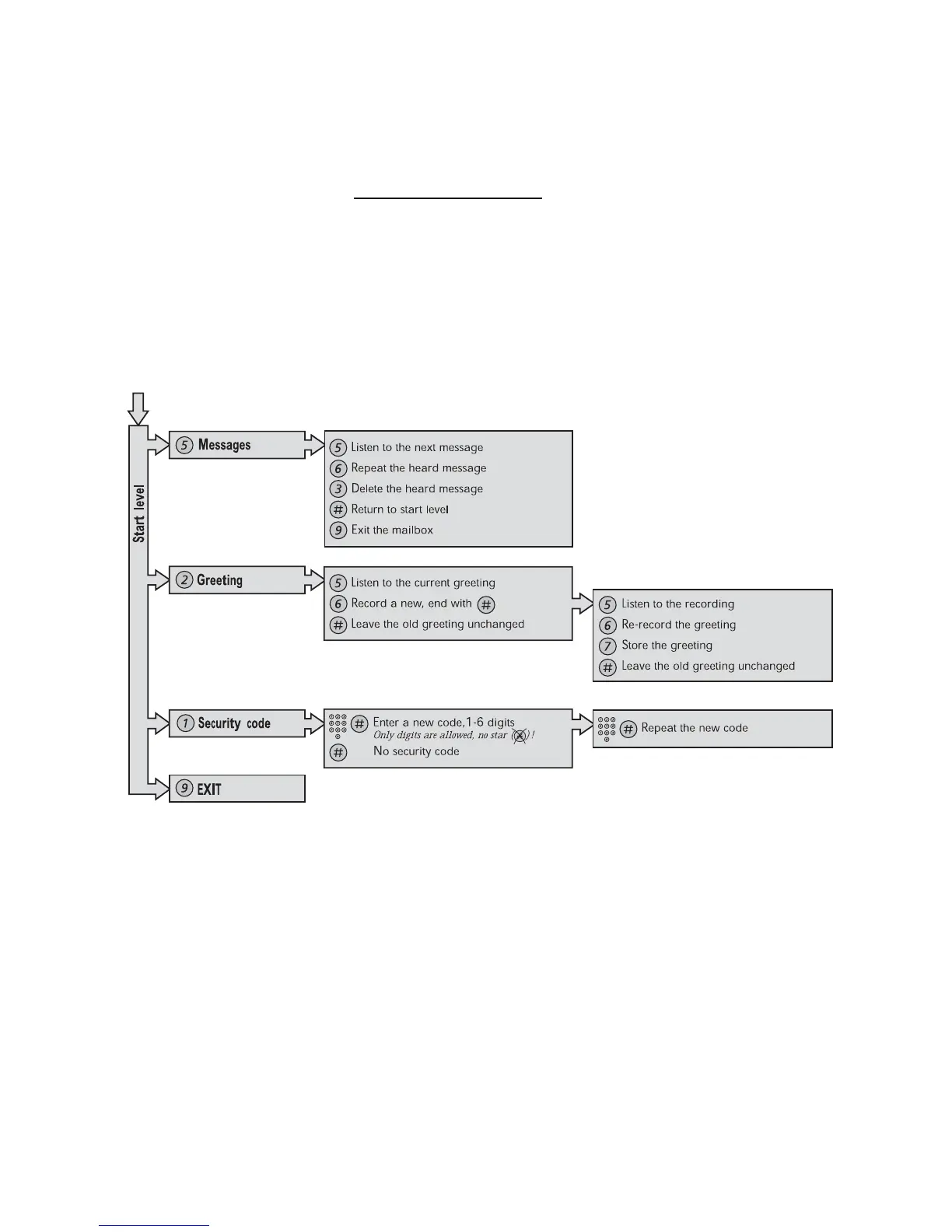67Dialog 4422 IP Office
Messages
To handle the mailbox
Recorded information on the line tells you the number of new and
stored messages. If you have too many messages stored, you will
first be asked to delete saved messages.
Recorded instructions ask you to press different digits in order to
listen to caller's messages, record your own greetings, change
your password or exit your mailbox, and so on.
The following diagram gives an overview of the mailbox system and
the digits to be used.
