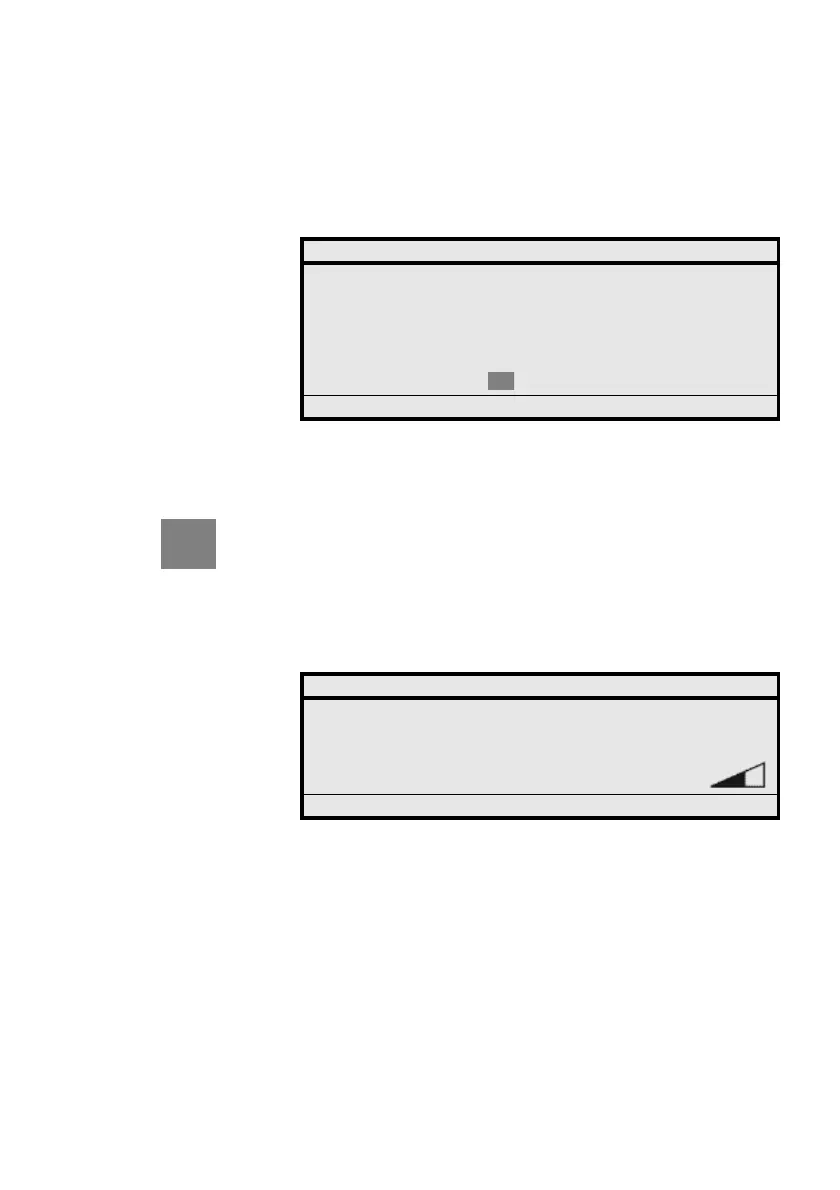Call Forwarding Services
MD Evolution – Dialog 4425 IP Vision102
Select Press the dynamic function key shown on the left.
The purpose of this is to validate your entry; your extension then
displays its acceptance of your service programming.
Select Press the dynamic function key shown on the left.
Your extension’s services programming welcome screen is
displayed once again, with the “ACTIVE” status displayed to the
right of the “2 Call forward” option.
Press and hold the centre navigation key on your extension
for 2 seconds.
Your extension returns to the idle status.
Call-Fwd ÖÔ The variable call forward that you have just defined is effective
immediately. As a result, your extension’s screen will display the
characteristics of your call forward: the type and recipient number.
Your extension’s Call-Fwd key will also flash.
Note: The “BACK” option shown on every screen simply
enables you to re-display the previous screen. It functions
in the same manner as the “Back” button in any web
browser.
REPORT
The requested service is accepted:
ALL CALL FORWARD ACCEPTED
BACK
Options Þ Select
Settings CallList PhoneBook WAP Services
15:49 07 Nov 2008
SMITH Peter
Call fwd immediate 507 405
Log off 3 Missed
