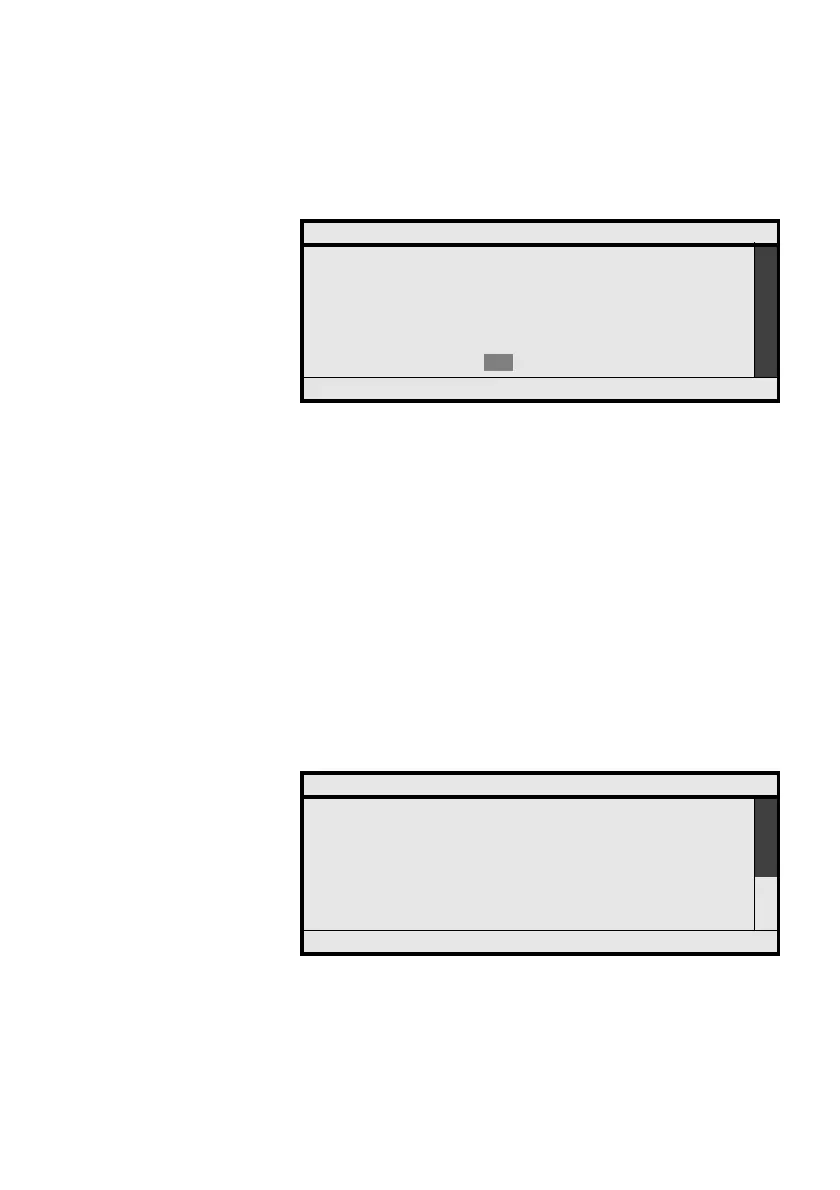109MD Evolution – Dialog 4425 IP Vision
Call Forwarding Services
Select Press the dynamic function key shown on the left.
You then access remote call forward programming.
NO STATION z Then, dial your own extension number.
To do so, use your extension’s keypad, holding each key down for
approximately 2 seconds, and, if necessary, using the “Erase”
option to cancel the last character entered.
Þ Press the dynamic function key shown on the left.
PASSWORD z Next, enter your user password.
By default, your user password is “1234”, however you may have
modified it. See also the “Programming Your Extension’s Services”
section. Your password is displayed in asterisks.
Þ Press the dynamic function key shown on the left.
The purpose of this is to highlight the “OK” option.
Select Press the dynamic function key shown on the left.
The third party set displays screens to allow you to select the type
of call forwarding to define. The first screen is illustrated below.
N times Þ or Û Repeatedly press one of the dynamic function keys shown on
the left in order to highlight the number “n”, which
corresponds to the desired call forwarding service.
You may program any type of variable call forward, just as you would
if you were at your own extension (see previously mentioned details).
REMOTE CALL FORWARD
Input the phone number to forward: <405>
Input the password: <****>
BACK
Options ÛÞ Select
REMOTE CALL FORWARD
1 Immediate
2 On no reply
3On busy
4 On no reply or on busy
5To message
Options ÛÞ Select
