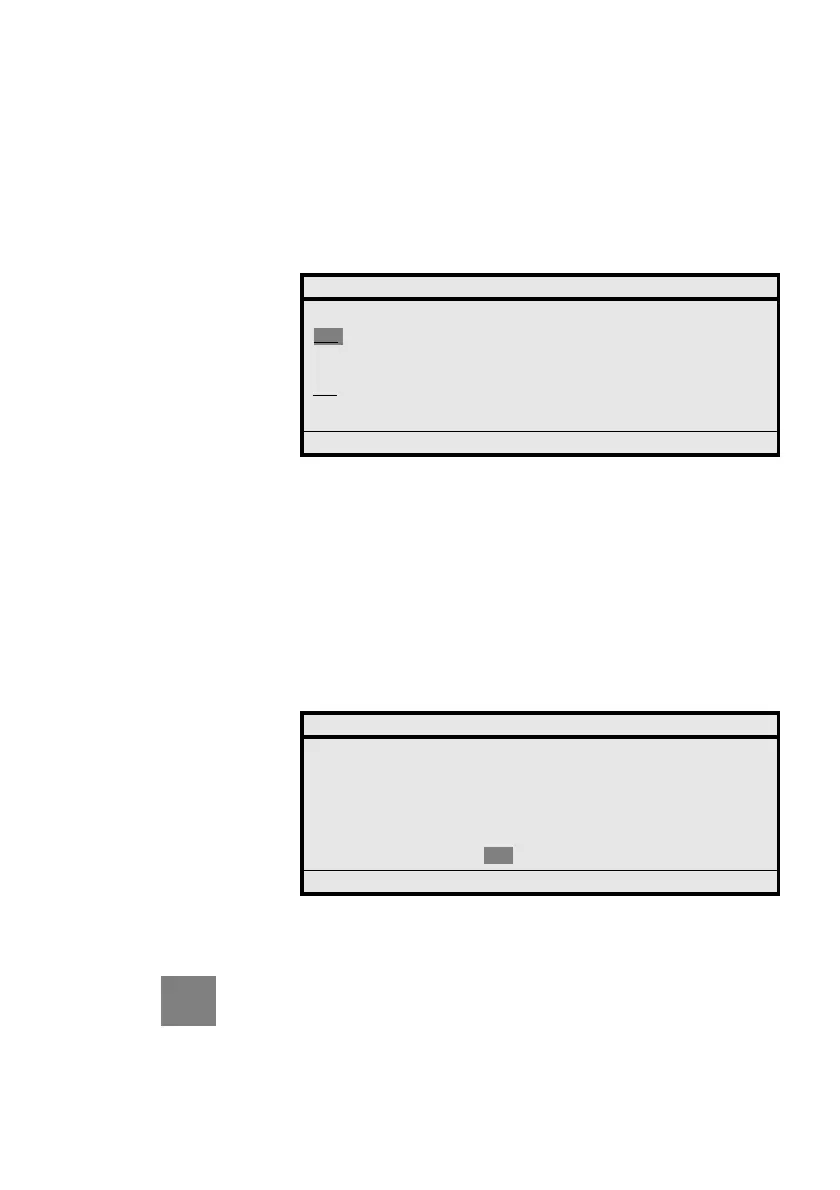Call Forwarding Services
MD Evolution – Dialog 4425 IP Vision110
Select Press the dynamic function key shown on the left.
The third party set displays the requested type of call forward, and
generally, prompts you to enter the number or name of the call
forward recipient; in this case it is the extension number where you
are located, or its user’s name.
You then may proceed as you would when entering the name or
number of a call forward that was defined on your own extension
(see detailed procedure above). Typically:
FWD NO z Dial the internal extension number where you are currently
located.
Þ Press the dynamic function key shown on the left in order to
have the “OK” option highlighted.
Select Press the dynamic function key shown on the left.
The purpose of this is to validate your entry; then the third party set
displays its acceptance of your service programming.
Select Press the dynamic function key shown on the left.
The third party set’s service programming menu welcome screen is
re-displayed.
Press and hold the centre navigation key on the third party
extension for 2 seconds.
The third party set defined as the recipient of your call forwards
returns to the idle status, and the call forwarding from your extension
that you just defined is effective immediately.
REMOTE CALL FORWARD - IMMEDIATE
Input a number: <407>
Input a name: < >
OK
Options ÛÞ Select
REPORT
The requested service is accepted:
ALL CALL FORWARD ACCEPTED
BACK
Options Þ Select
