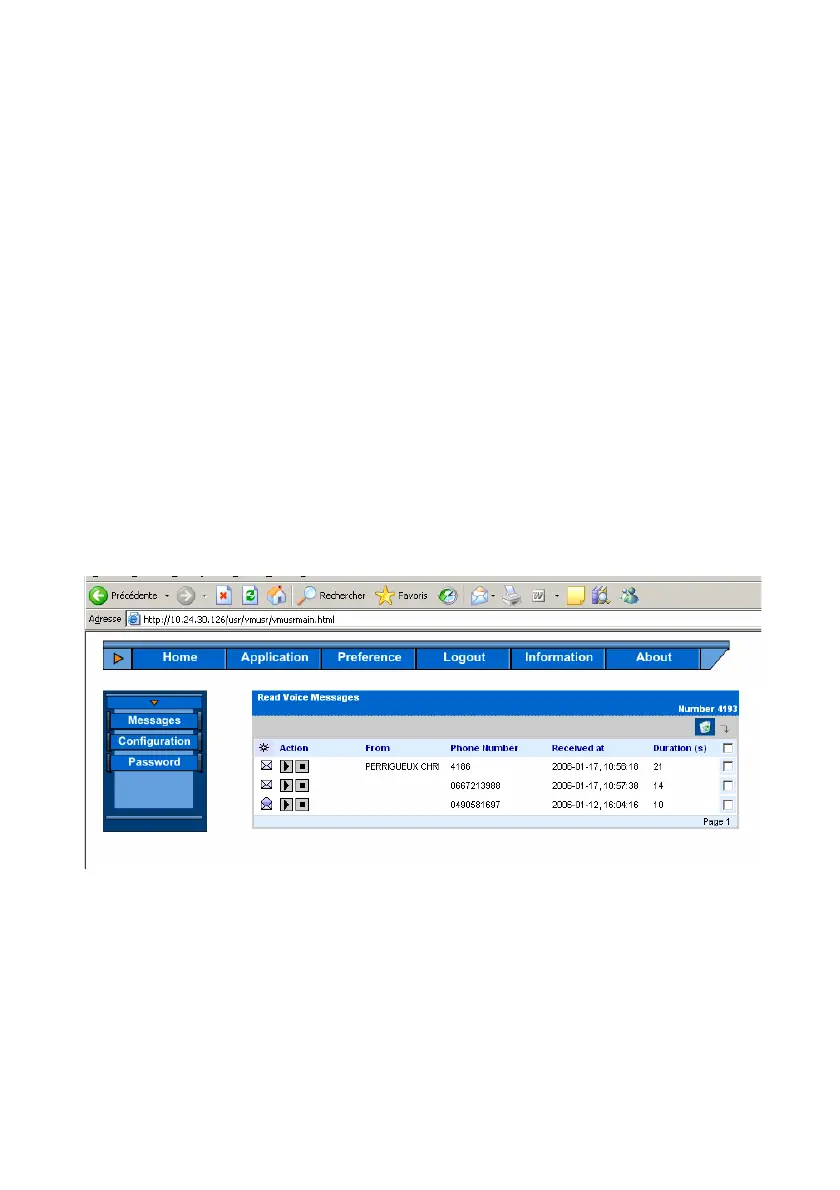131MD Evolution – Dialog 4425 IP Vision
Voice Mail Services
Integrated Web Server and Unified
Messaging
According to the configuration of your telephone facility, you may
also have access to two PC applications that offer even more user-
friendly management of your integrated voice mail services.
The first application, called Integrated Web Server, opens the
integrated voice messaging system for your telephone installation
within your company’s IT network.
In practice, this enables you to consult the messages left in your
mailbox directly from your Multimedia desktop PC. The charac-
teristics for each voice mail left are displayed in real time.
You may also listen to each voice message using your Multimedia
PC sound card, and then erase the voice message after you’ve
listened to it.
You also have access to all of your mailbox’s personalisation services
directly from your desktop PC, including the management of your
mailbox general operating mode. All of this is carried out completely
interactively with the integrated voice mail system.
Note: Access to your Integrated Web Server is controlled
by entering your extension number and user password.
The second additional application is called Unified Messaging. Its
purpose is to merge your facility’s integrated voice mail system with
the e-mail system that is usually present within your company’s IT
network.