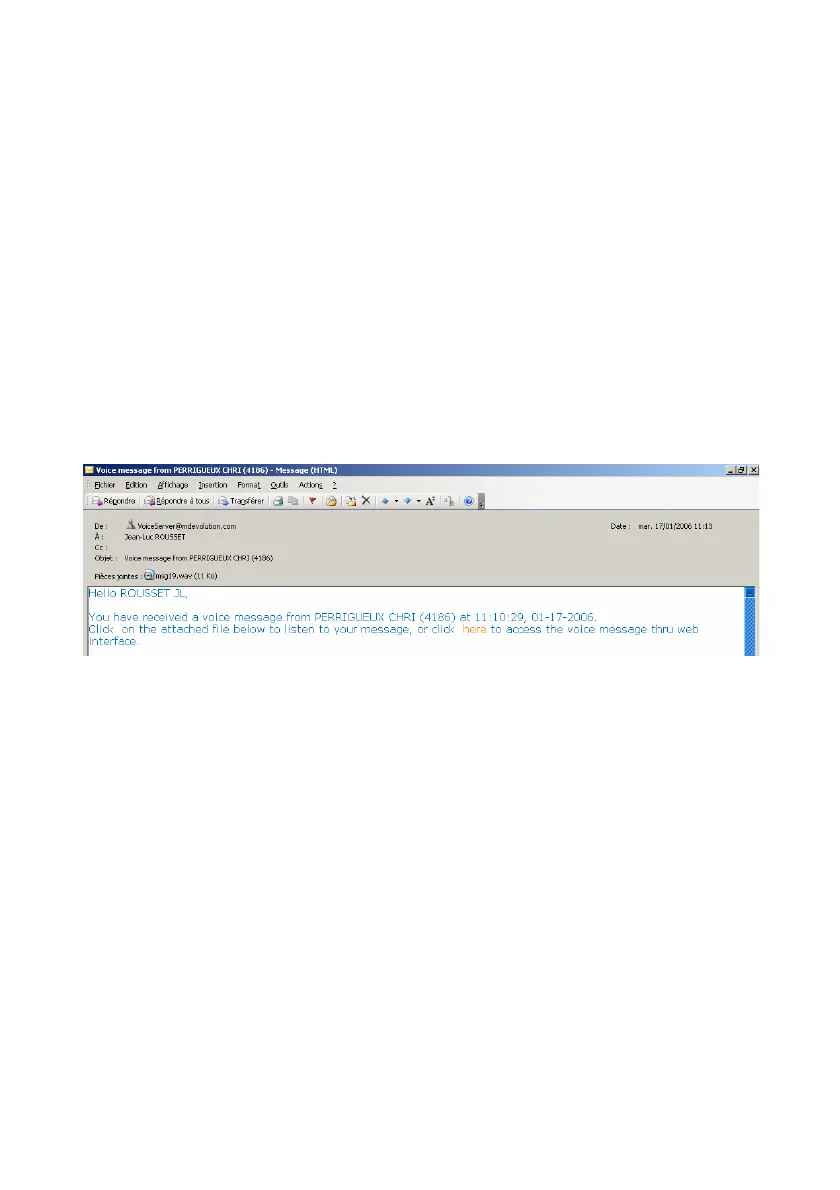Voice Mail Services
MD Evolution – Dialog 4425 IP Vision132
In practice, this application provides an e-mail notification to your
desktop PC each time a voice message is left in your mailbox, in
addition to the usual notification methods on your telephone
extension.
With this application as well, you may listen to a voice message
through your Multimedia desktop PC sound card.
You may also use your PC to control your telephone extension to
process each voice message, or even to return a call to someone
who left you a voice message.
You then have access to all of the methods available for persona-
lising your use of Unified Messaging. Most notably, you may manage
the voice message e-mail notification address, which – on
occasion – could be a laptop PC remotely connected through the
Internet.
Notes:
Whenever necessary, contact your system administrator for
more information concerning the availability of one or both
of these applications for your telephone facility.
The Integrated Web Server application may also offer you
access to the global directory for your company, through
your desktop PC. With just one click of the mouse, you can
then place calls to any party.