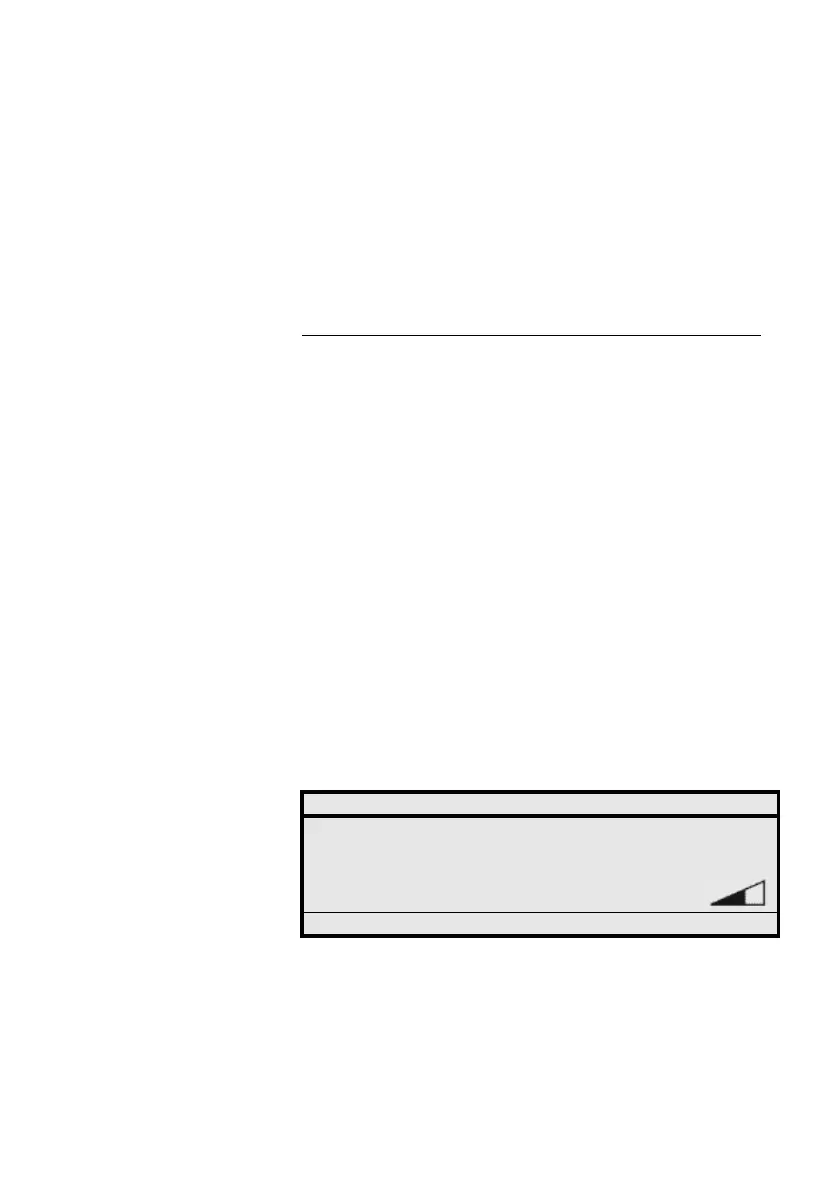Group Services
MD Evolution – Dialog 4425 IP Vision136
Notes:
It is your system administrator’s job to define how each hunt
group will operate. It is also the system administrator’s
responsibility to define to which hunt group(s) you will be
assigned, and which one will be your primary group.
Your facility may contain up to 16 hunt groups.
Simplified Call Pick-Up within a
Hunt Group
When you belong to one or several hunt group(s), you have access
to the same call processing services for calls bound for these groups
as you would for managing your personal calls.
Your extension also offers a simplified call pick-up service within each
hunt group, which enables you to answer any call that is ringing on
an extension that belongs to one of your groups, without having to
move to that extension or dial its extension number.
To do so, from your idle extension, after lifting the handset or in
handsfree mode:
14 z Dial the prefix “14” to pick up a call presented on your
primary group.
Or,
SEC. PICKUP z Dial the ad-hoc prefix to pick up a call presented on any of
your secondary groups.
Call Press the dynamic function key shown on the left.
In either case, you are now directly connected to the party calling
the related hunt group.
Settings CallList PhoneBook WAP Services
15:49 07 Nov 2008
SMITH Peter
Enter number: 14 405
Erase Call
