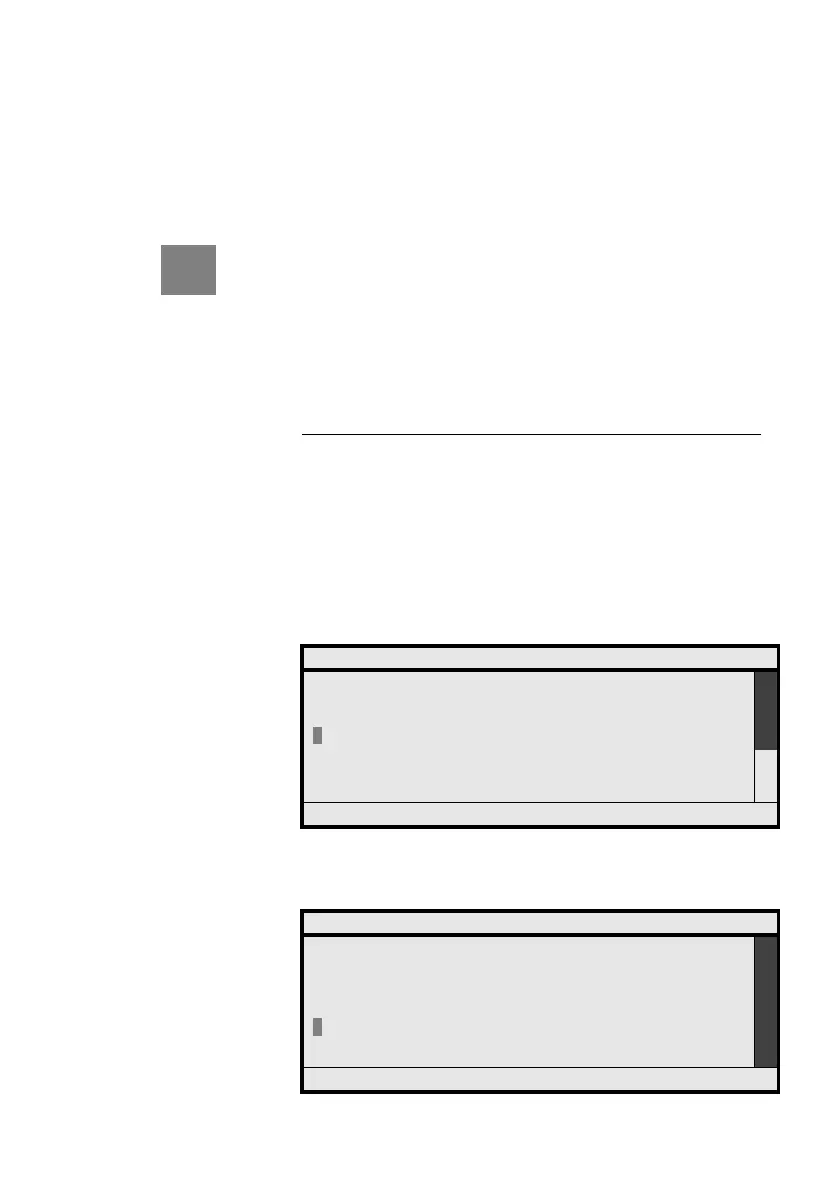Programming Your Extension’s Services
MD Evolution – Dialog 4425 IP Vision166
Once you have validated your setting, one of the screens shown
above will be re-displayed.
Then, to exit your extension’s service programming mode:
Press and hold the centre navigation key on your extension
for 2 seconds.
Your extension returns to the idle status.
Note: The “BACK” option shown on most screens simply
enables you to re-display the previous screen. It functions
in the same manner as the “Back” button in any web
browser.
Programming Your Extension’s Variable
Call-Fwd Key
To program a currently used variable call forward on your
extension’s Call-Fwd key, so that you may then activate or
deactivate the service by simply pressing this key, once you have
accessed your extension’s service programming mode and
selected the “Call forward” feature:
Select Press the dynamic function key shown on the left.
The following screen is displayed when you access the programming
of your extension’s call forwarding service.
PROGRAMMING
0 General calling ACTIVE
1 Hunt group ACTIVE
Call forward UNACTIVE
3 Appointment reminder UNACTIVE
4 Prefixes consultation
Options ÛÞ Select
CALL FORWARD
1 Call forward
2 Remote call forward
3 System call forward
Programming the call forward key
BACK
Options ÛÞ Select
