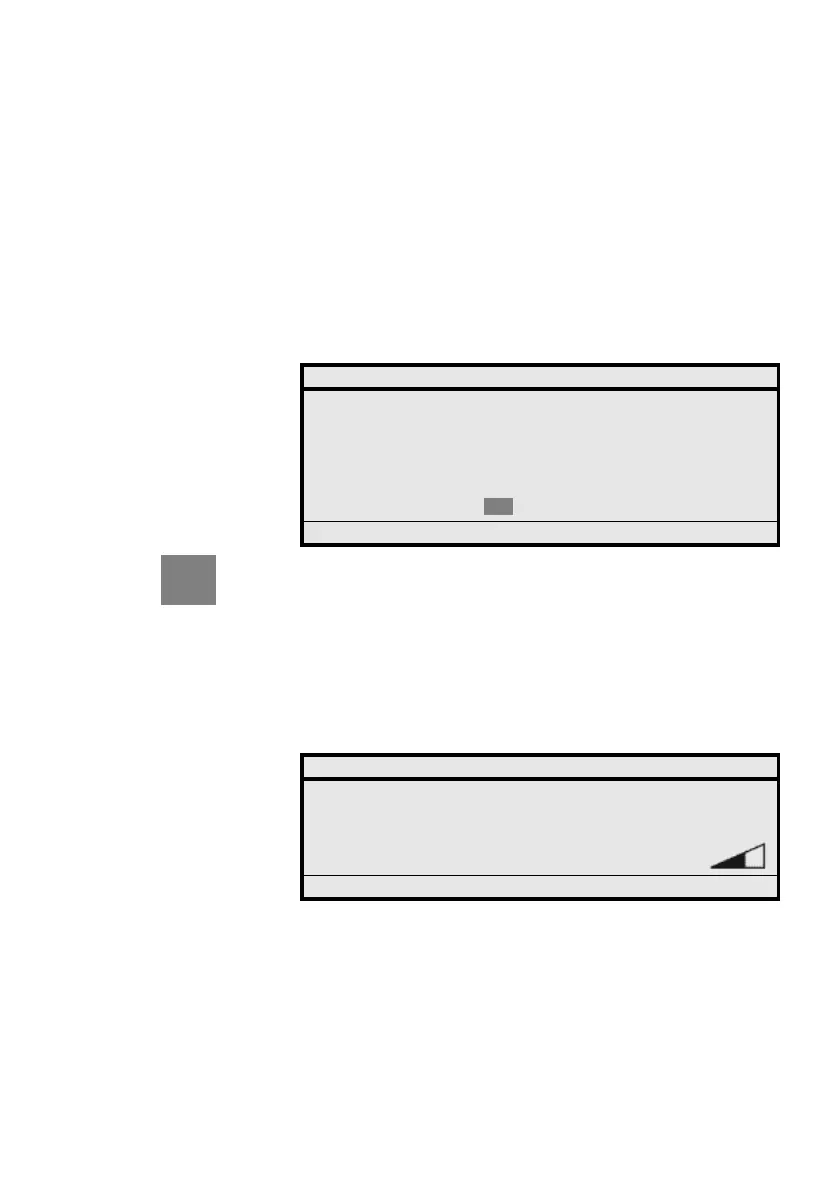Services Reserved for Attendants
MD Evolution – Dialog 4425 IP Vision192
Supposing that the external system call forward recipient’s name is
indeed displayed:
N timesÞ Repeatedly press the dynamic function key shown on the left
until the name of your call forwarding recipient is highlighted.
Select Press the dynamic function key shown on the left.
The purpose of this is to validate your entry, and then your position
displays its acceptance of the programming for the system general
call forward.
Press and hold the centre navigation key on your extension
for 2 seconds.
Your extension returns to the idle status.
The system general call forward that you have just defined is effective
immediately. This change in status is indicated on your idle attendant
position screen with the letters “SF” on the first line.
This label is also displayed on all other extensions in your facility. In
addition, except for IP H.323 extensions, all extensions then also
receive a special dial tone when placing a call.
REPORT
The requested service is accepted:
Accepted service
BACK
Options Þ Select
Settings CallList PhoneBook WAP Services
SF AT enabled 15:49 07 Nov 2008
SMITH Peter
405
Log off 2 Missed