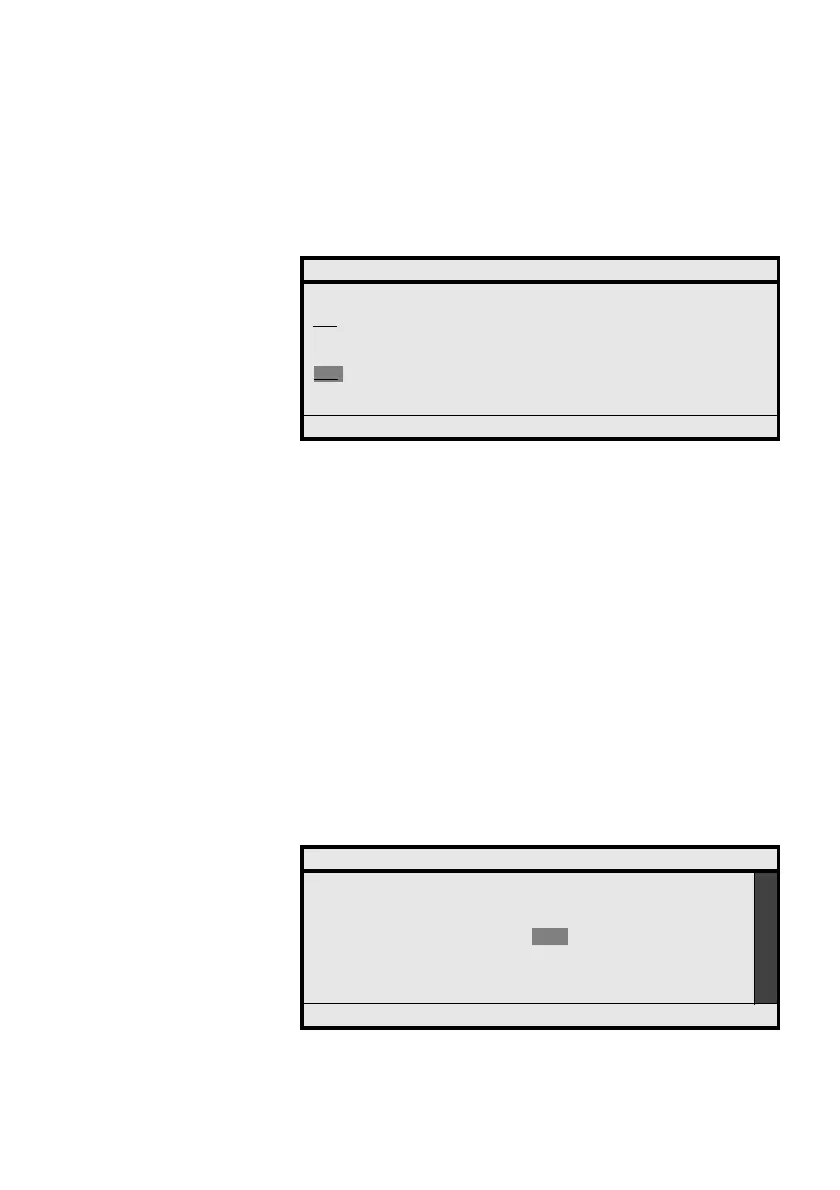191MD Evolution – Dialog 4425 IP Vision
Services Reserved for Attendants
Or, to identify the system call forward recipient by his/her name:
2timesÞ Press the dynamic function key shown on the left until you
are prompted to input a name.
NAME z On your position’s keypad, enter the first letter(s) of the
party’s name who will be the recipient of your call forward.
The letters are entered by repeatedly pressing your extension’s
keypad keys; the “1” key is used to enter a space, dash and other
punctuation marks; pressing the “*” key toggles between uppercase
and lowercase characters.
When necessary, the “Erase” option (located where “Select” usually
is) enables you to correct the last character entered. This option is
displayed after the first character is entered.
In any case, as you press the keypad keys, the corresponding
letters are displayed on the screen.
Þ Press the dynamic function key shown on the left in order to
have the “OK” option highlighted.
The dynamic option “Erase” becomes “Select”.
Select Press the dynamic function key shown on the left.
This validates your entry; your position then displays the first four
names in your facility’s central directory that begin with the letter(s)
entered.
The names are displayed in alphabetical order. Internal users and
external parties who are accessible through abbreviated dialling are
both displayed together, as defined by your system administrator.
CALL FORWARD INSTALLATION - IMMEDIATE
Input a number: <>
OK
Input a name: <DU>
T U V û ù 8
Options ÛÞ Select
CALL FORWARD INSTALLATION - IMMEDIATE
Duval Robert 505
Ellington Duke 507
Ericsson France
Gibson Mel 436
NEXT BACK
Options ÛÞ Select