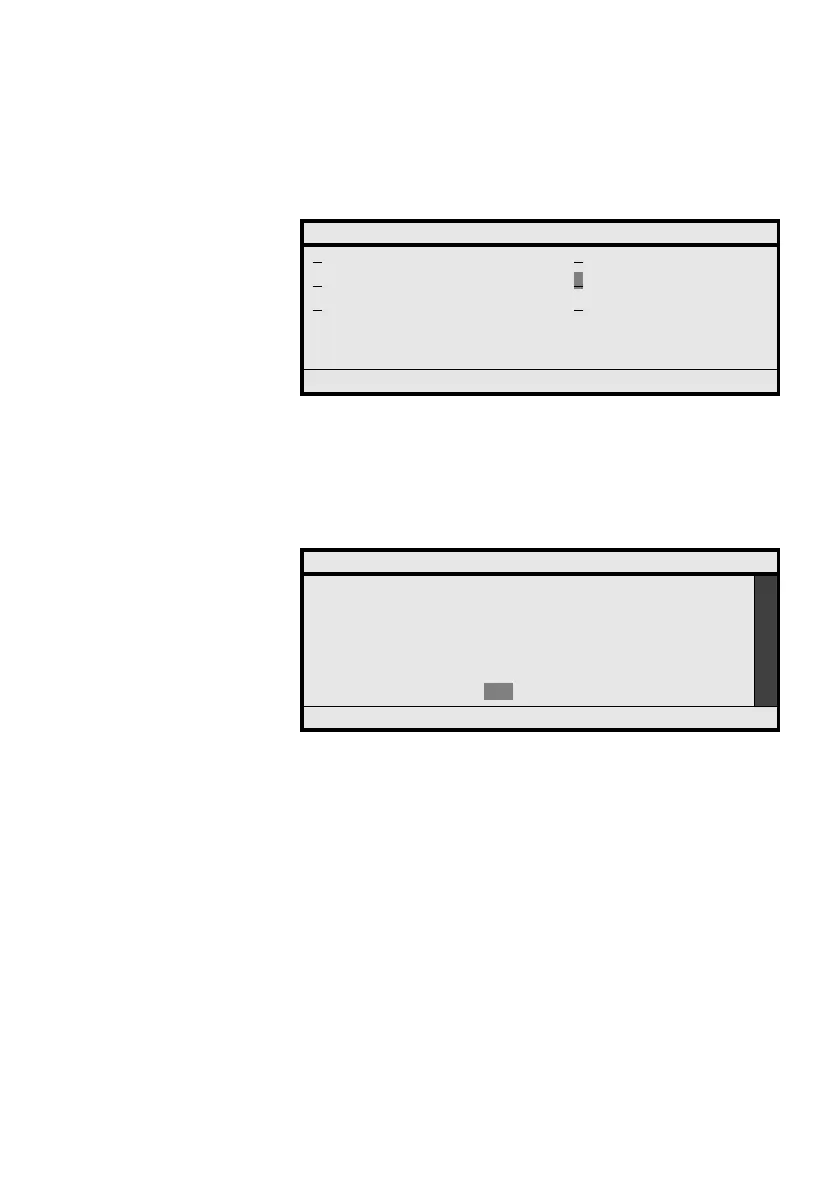201MD Evolution – Dialog 4425 IP Vision
Services Reserved for Attendants
To manage an abbreviated number (create, modify or delete), once
the system management mode accessed:
3timesÞ Press three times the dynamic function key shown on the left
until you have selected the “Short number” option.
Select Press the dynamic function key shown on the left.
Your position then prompts you to identify the abbreviated number
to manage, through its general or personal list number, and then its
own number within the selected list.
ABBR. LIST z Dial the number for the involved list.
To do so, using your extension’s keypad, hold each key down for
approximately 2 seconds, or use the “Erase” option to cancel the
last character entered.
Þ Press the dynamic function key shown on the left.
ABBR. NO z In the same way, dial the specific number corresponding to
the abbreviated number.
Þ Press the dynamic function key shown on the left in order to
have the “OK” option highlighted.
The dynamic option “Erase” becomes “Select”.
SYSTEM MANAGEMENT
1 Internal cost 2 External cost
3 Update the system date Short number
5 Reset password 6 Incoming calls stats
BACK
Options ÛÞ Select
SHORT NUMBER CONFIGURATION
List number: <01>
Short number: <05>
BACK
Options ÛÞ Select