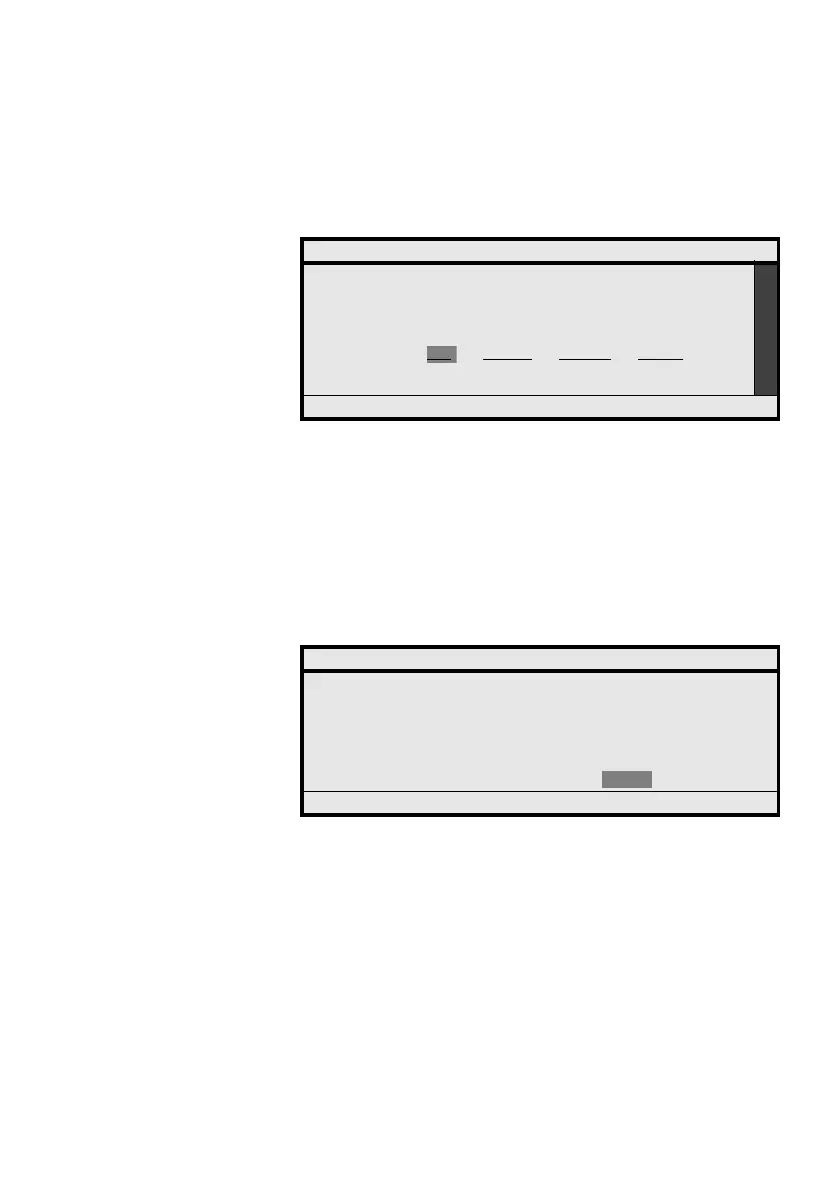207MD Evolution – Dialog 4425 IP Vision
Services Reserved for Attendants
Select Press the dynamic function key shown on the left.
Your position prompts you to identify the involved extension
number.
STATION NO z Dial the number for the involved extension, just as you
normally would.
Þ Press the dynamic function key shown on the left in order to
have the “OK” option highlighted.
The dynamic option “Erase” becomes “Select”.
Select Press the dynamic function key shown on the left.
The screen then shows the cumulative amount imputed to the
selected extension, from the last time the corresponding cost
counter was reset.
This accumulation of charges is iterated in the number of charges
received from the public ISDN network, as well as the total cost,
usually expressed in Euros.
Select Press the dynamic function key shown on the left.
The previous screen is displayed, from which several different
selections are available:
INTERNAL COST MANAGEMENT
Phone number: <407>
PRINT RESET BACK
Options ÛÞ Select
COST CONSULTATION
WESSON Paul
Phone number: 407
Charges: 42
Cost: 4.20 EUR
Options Select