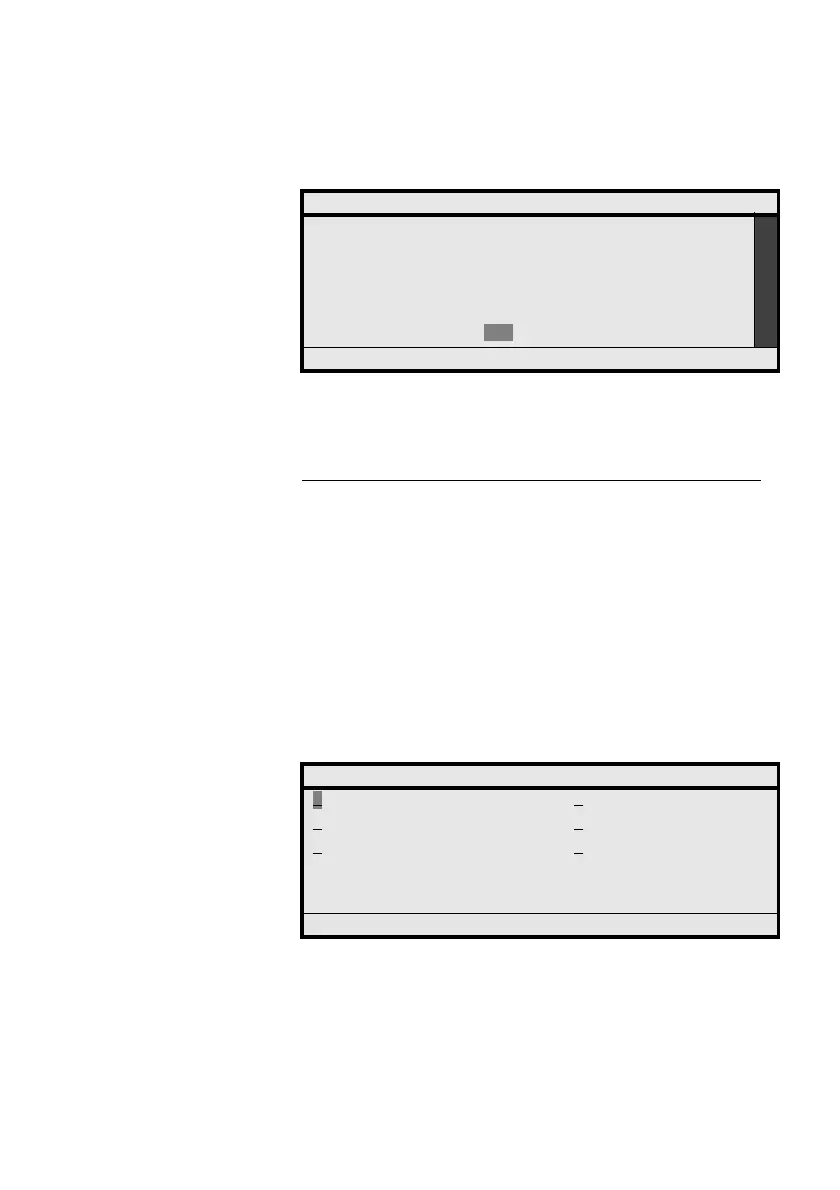Services Reserved for Attendants
MD Evolution – Dialog 4425 IP Vision206
Note: If no selective period was pre-defined, a request for
statistics over this period will prompt the following message:
“0% of calls lost for 0 calls received”.
Consulting Charge Counters for Your
Facility’s Extensions
Your attendant’s position also enables you to consult, print and
reset the charge counters assigned to each extension in the facility,
including the counter assigned to your own position.
This obviously is only applicable if your telephone facility is connected
to the ISDN network, and if the latter re-transmits the charge infor-
mation for public calls emitted from your facility.
To consult or manage the charge counter assigned to an
extension, once the system management mode accessed:
INCOMING CALLS STATS BY TRUNK
Incoming calls stats. between the 30/03/2008 - 08:30
and the 21/04/2008 - 18:30.
For trunk 1, 11% of calls lost for 2115 calls
received.
BACK
Options ÛÞ Select
SYSTEM MANAGEMENT
Internal cost 2 External cost
3 Update the system date 4 Short number
5 Reset password 6 Incoming calls stats
BACK
Options ÛÞ Select
