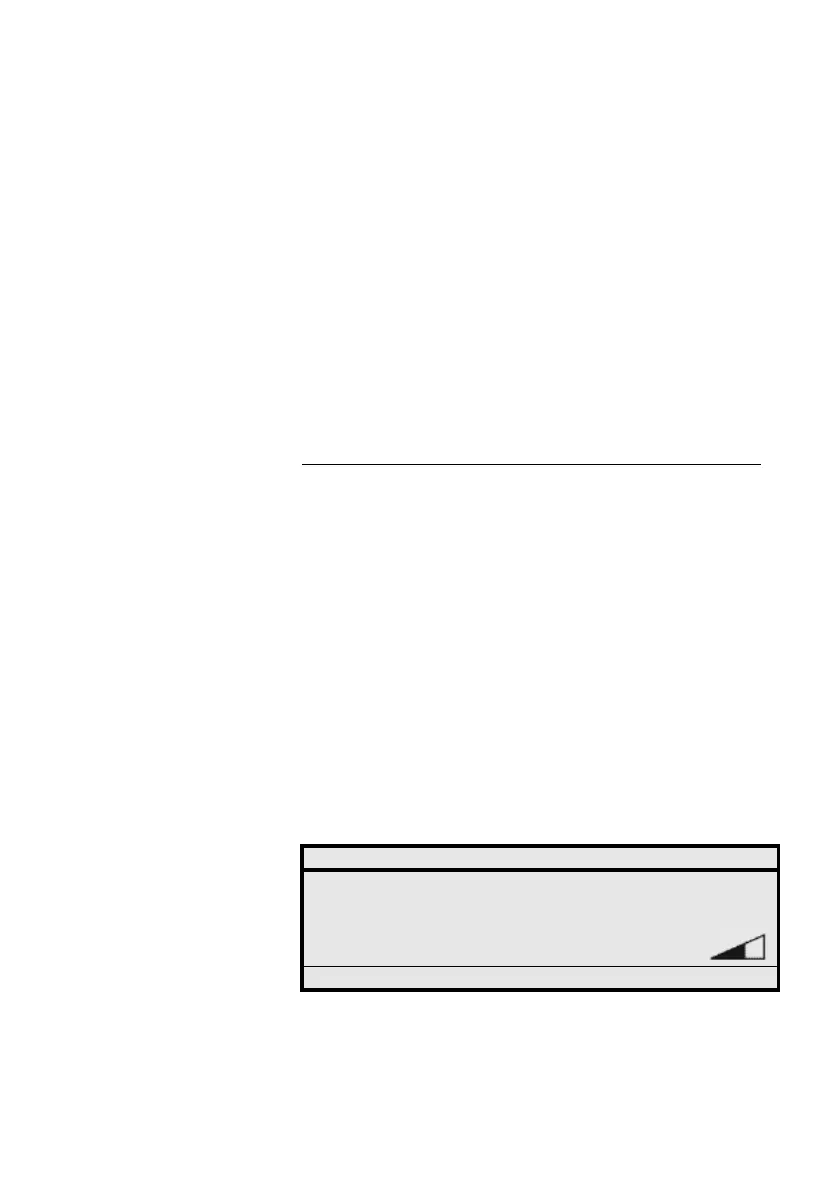Operations during a Call
MD Evolution – Dialog 4425 IP Vision70
Adjusting the Loudspeaker or Handset
Listening Volume
Whether you are carrying on a conversation on the handset or in
handsfree mode, you can adjust the handset/loudspeaker listening
volume for your extension.
This enables you, for example, to compensate for an environment
that may temporarily be noisy. To do this, during a call:
ì Simply press either the + or - keys to increase or decrease
the listening volume.
This adjustment is saved for all subsequent conversations, until you
adjust it once again.
Enquiry Call during a Conversation
Perhaps during a conversation with a first party, you wish to
consult another internal or external party.
Your extension offers you the enquiry call service, which consists of
placing your first caller on hold, then calling the new desired party.
You may call this second party using any dialling methods otherwise
available when placing a single call.
This could be carried out manually by simply dialling the party’s
number, by using abbreviated dialling to call an external number,
or by using the last external number redial service.
The second call may also be carried out by simply pressing a
repertory key that may be associated with this party. You may also
use the call by name service, your personal phone book or call list,
as well as any other special function associated with placing an
outgoing call. See also the “Operations for Outgoing Calls” section.
Settings CallList PhoneBook WAP Services
15:49 07 Nov 2008
SMITH Peter
WESSON Paul 407 405
Hold Conf/Transf
