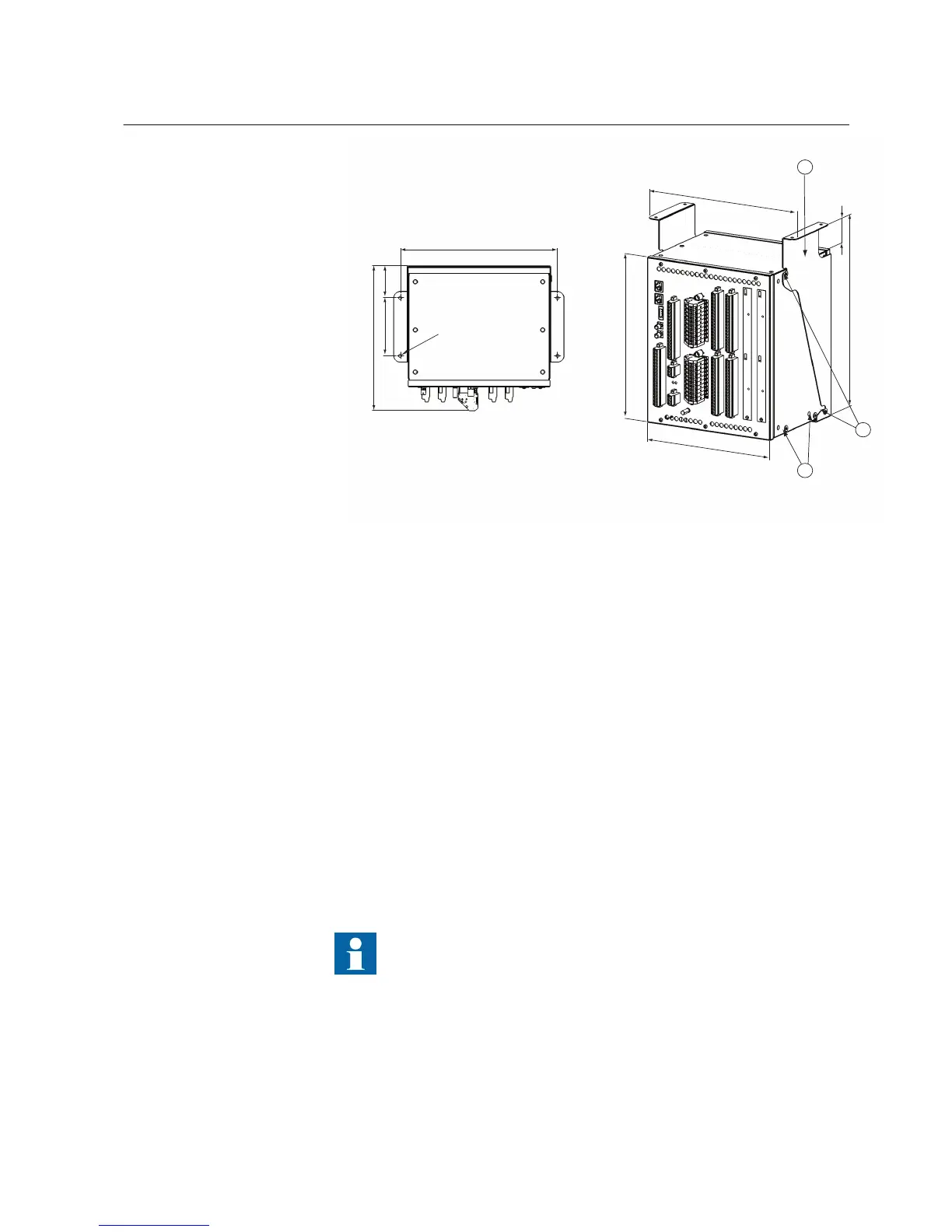GUID-80D8C0A7-6A68-4ACF-A21F-664A034956E1 V1 EN
Figure 15: 6U half 19" Ceiling mounting with cable space on top
A
244.5 mm 1 Mounting brackets
B 50 mm 2 Plastic plugs
C 236 mm 3 Screws
D 90 mm
E ∅5 mm
F 264.5 mm
G 265.9 mm
H 220 mm
I 51.5 mm
J 321 mm
4. Tighten the screws.
5. Connect a cable to the RJ-45 connection on the front panel of the main unit to
the corresponding connection on external LHMI display module.
Check the allowed minimum bending radius from the optical cable
manufacturer.
1MRS755958 C Section 4
Mounting
630 series 31
Installation Manual
