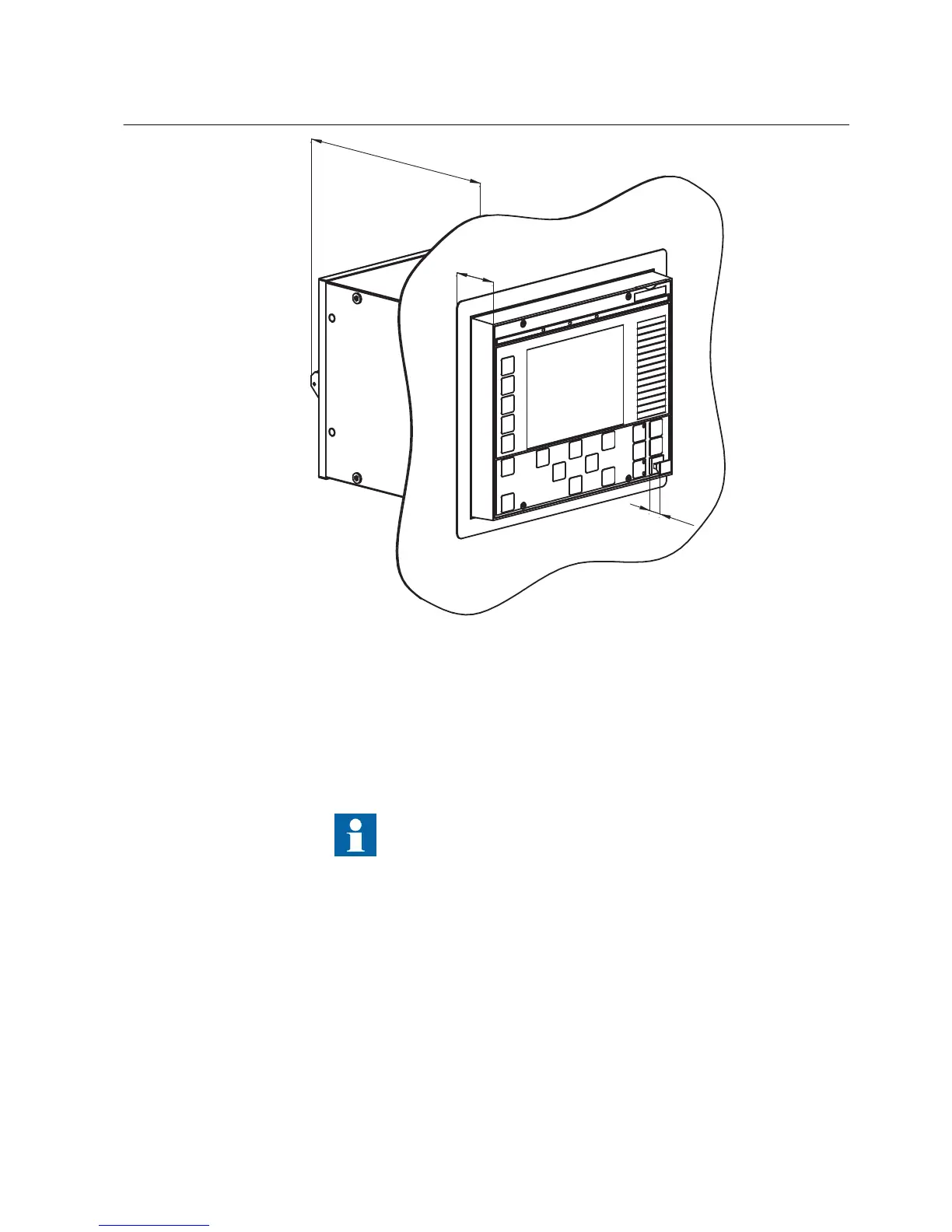GUID-9D71697E-ABDA-4DF8-9431-B87864326053 V1 EN
Figure 3: Flush mounted IED
A
222 mm
B 27 mm
C 13 mm
Check the allowed minimum bending radius from the optical cable
manufacturer.
4.3.2 Semi-flush mounting the IED
1. Make a panel cut-out and drill screw holes according to the dimensional
drawing.
2. Remove the plastic plugs from the side of the IED and locate it securely in the
rising frame using the required screws.
3. Tighten the screws.
4. Mount the IED with the rising frame to the panel cut-out.
1MRS755958 C Section 4
Mounting
630 series 17
Installation Manual
